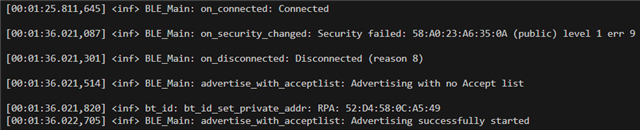I've written a GUI in python on a windows laptop which communicates fine with an nRF MCU when using open broadcast and no security. I'm using python's bleak library to connect and read/write gatt characteristics. I now want to implement security. I have copied much of the code from lesson 2 in the sdk fundamentals. I've modified it to use a static passkey for security level 4 connections. It still uses the filter accept list and pairing button.
It works fine on the nRF connect app. I connect, then write to one of the characteristics, which then prompts an input for the static passkey. However, on windows, this is not the case. I'm doing pairing outside of the python program as I don't believe bleak supports that functionality. I intend to use the GUI after pairing. When connecting, it says "connecting..." on windows, the 'on_connected' callback executes on the MCU, then it errors out on both the laptop and mcu after about 15 seconds. No bonding occurs and no messages are sent/received.
Errors seen:
[00:09:16.687,164] <inf> BLE_Main: Security failed: 58:A0:23:A6:35:0A (public) level 1 err 9
[00:09:16.687,377] <inf> BLE_Main: Disconnected (reason 8)
My Bluetooth drivers:
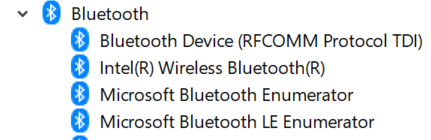
Error 9 on security fail is BT_SECURITY_ERR_UNSPECIFIED. Is the issue that the windows laptop has no means of entering the static passkey? Or could it be that LE Secure Connections is not natively supported?
Help is much appreciated.