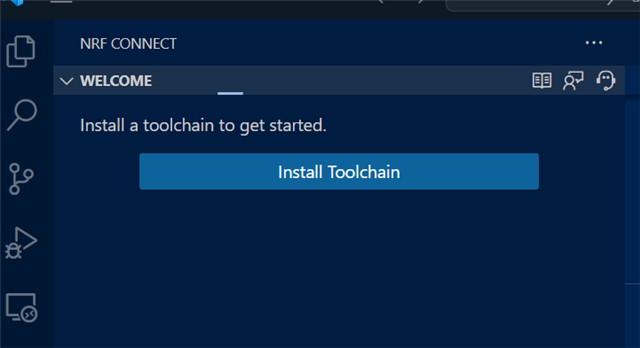I am trying to add s2opc to my project. But everytime i try to open the complete Workspace in VSCode, the nrf Connect extension, just does nothing.
How to reproduce. Take the blinky example, make it a git repo, create a west.yml file looking like this:
manifest:
remotes:
- name: ncs
url-base: https://github.com/nrfconnect
projects:
- name: nrf
remote: ncs
repo-path: sdk-nrf
revision: v2.7.0
import: true
- name: s2opc
groups:
- s2opc
path: deps/modules/lib/s2opc
revision: master
url: [email protected]:systerel/S2OPC.git
self:
path: app
Now do a west init -m <git clone url>
West update, west zephyr export, pip install all the required requirements etc...
If i now open the app folder or the overarching folder containing the nrf sdk and zephyr, the VSCode extension just spins indefinetly. Sometimes it works, by just opening the app folder, but then it still fails to compile, something that is easily reproducable on the command line.