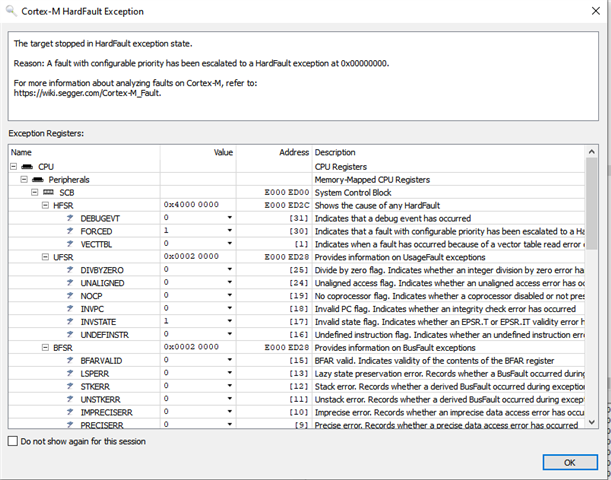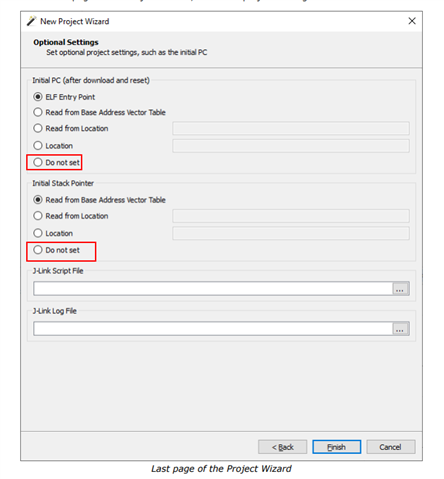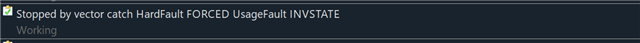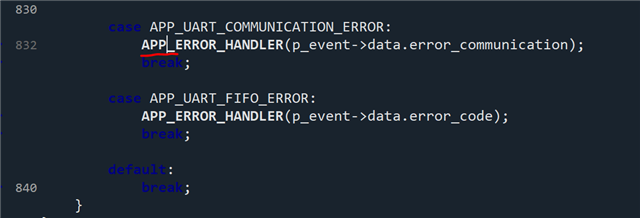Greetings,
I've been developing a DFU firmware that should update the device through Android. The thing is, the device works, but I changed the advertising name, and it still shows the old name when I try to update the device. I use the following function to update the name:
static void make_dev_name(void)
{
ble_gap_addr_t device_address;
uint8_t companyName[] = {"M"};
uint8_t modelName[] = {"1"};
uint8_t *macAddressName;
uint8_t macTmp[12];
sd_ble_gap_addr_get(&device_address);
macAddressName = Convert_Hex_To_Ascii(&device_address.addr[0], 4);
memcpy(&DEVICE_NAME[0], companyName, 1);
memcpy(&DEVICE_NAME[1], modelName, 1);
memcpy(&DEVICE_NAME[2], macAddressName, 12);
}
Any idea why this issue occurs?
I used reference from here;
https://novelbits.io/ota-device-firmware-update-part-3/