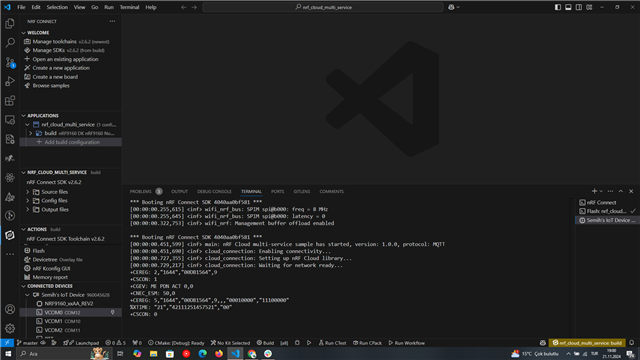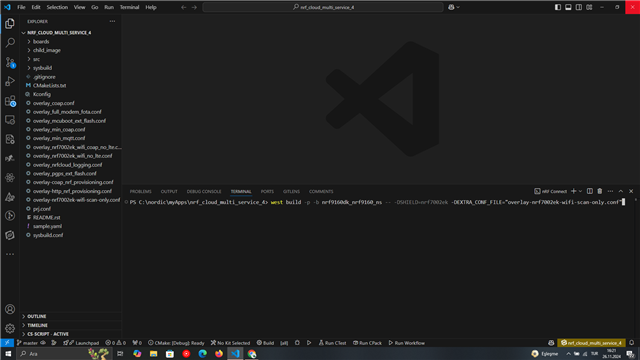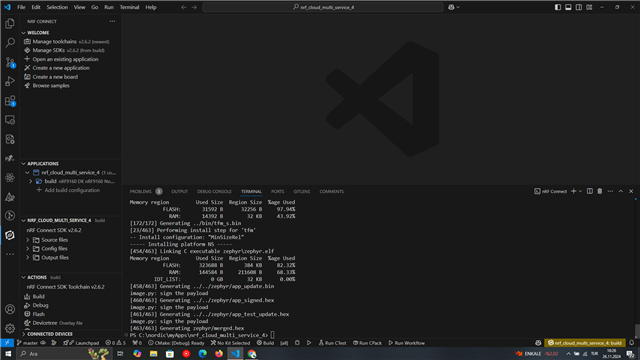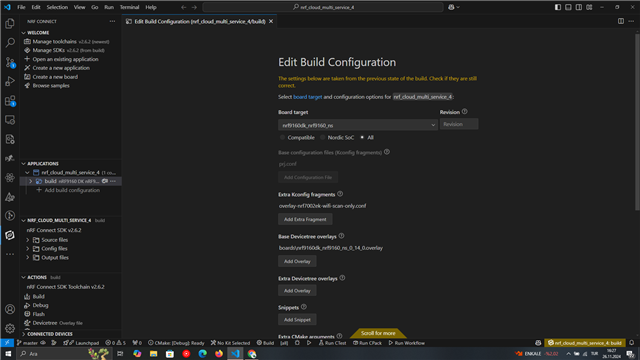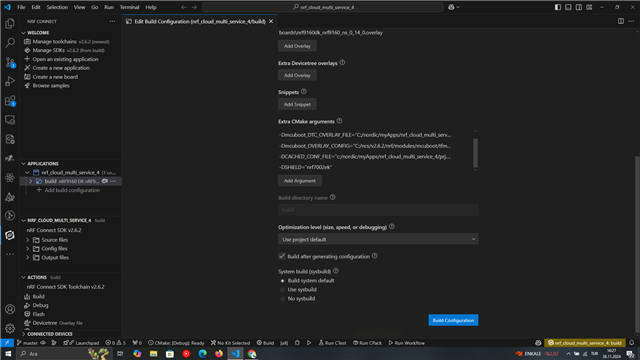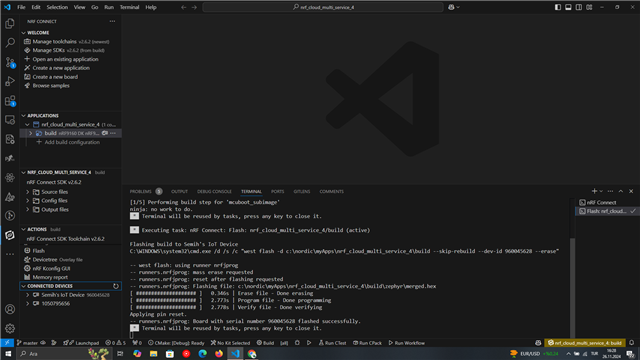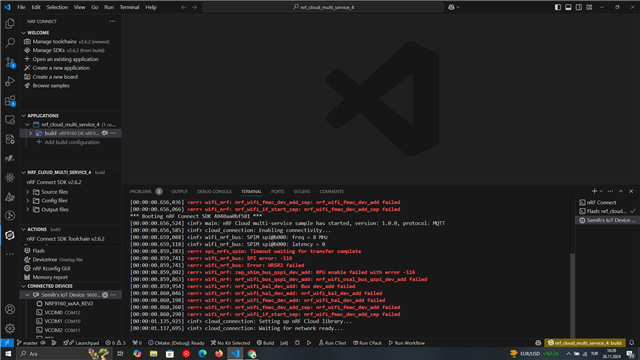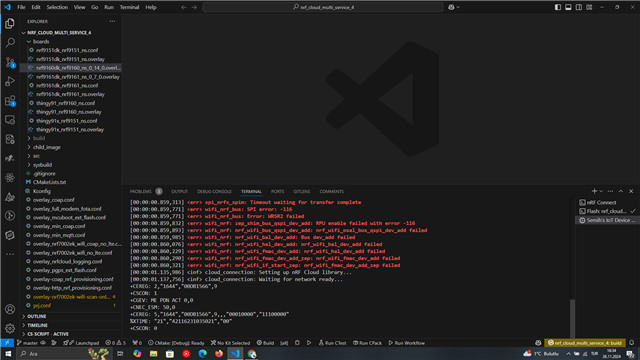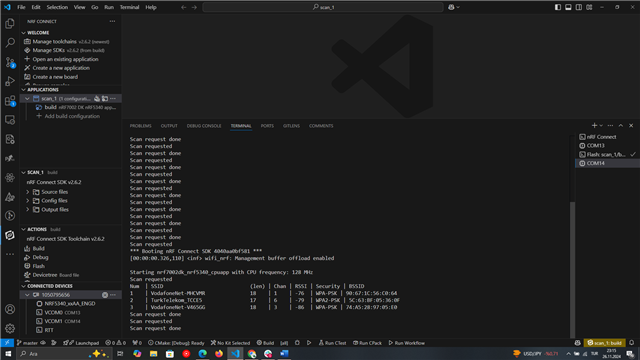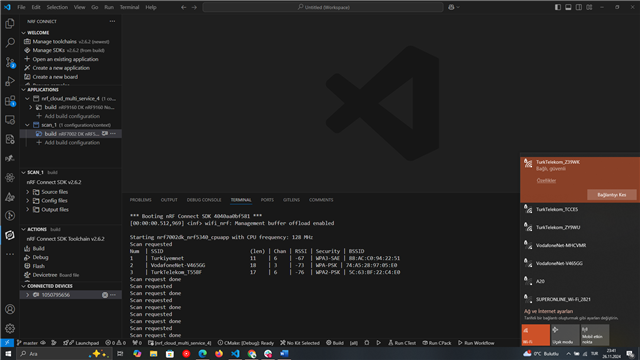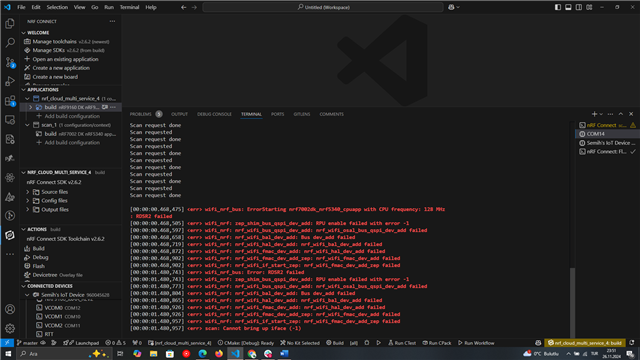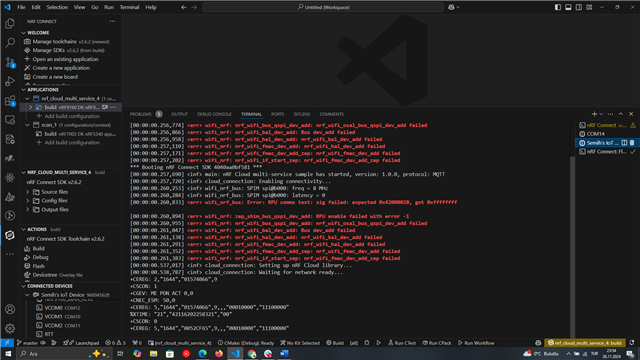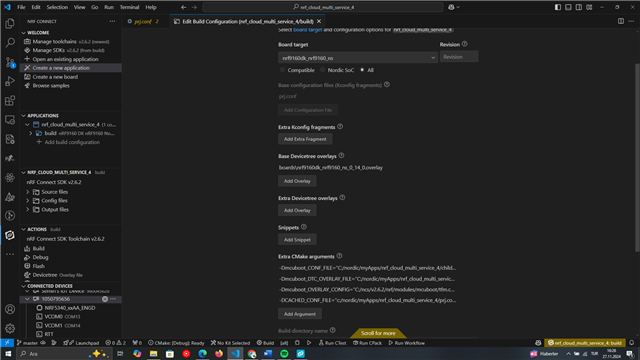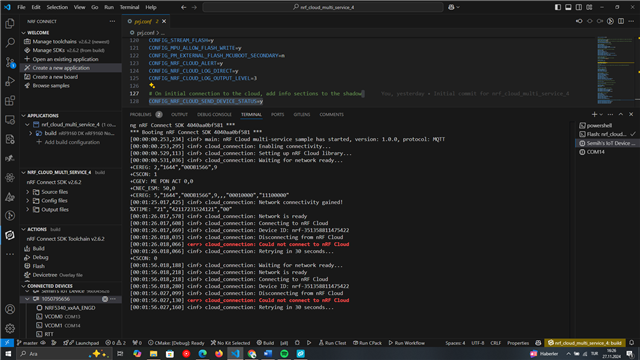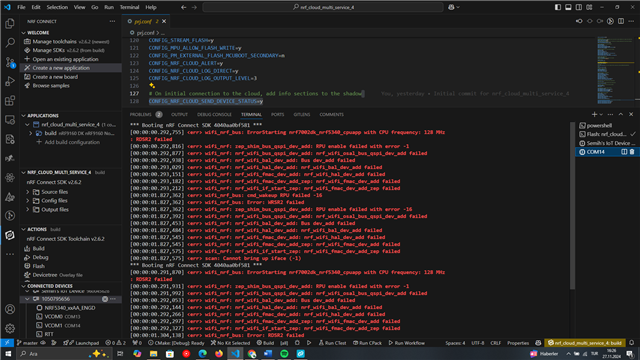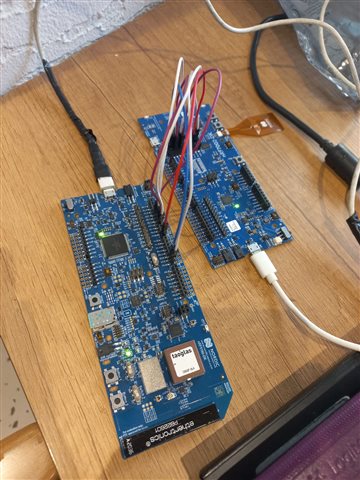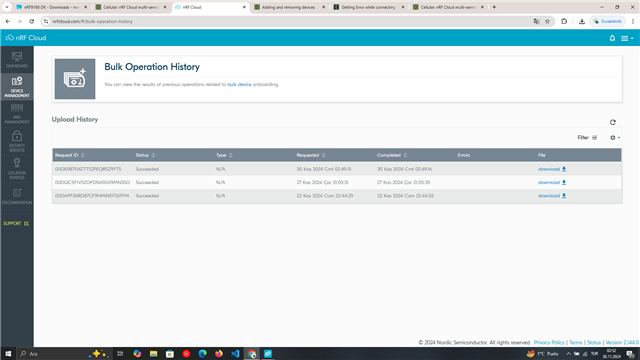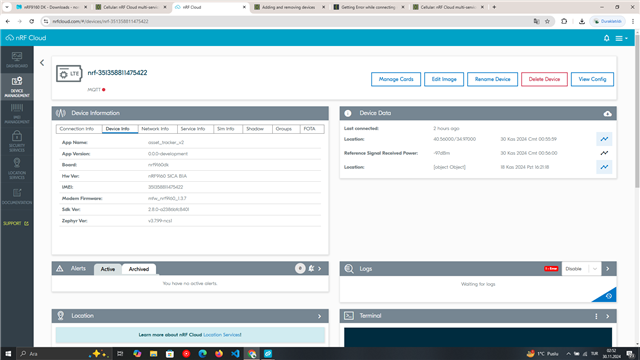Dear Nordic Team,
I want to connect my nRF9160DK board to my nRF7002DK board and get a wi-fi location. I've followed samples/cellular/nrf_cloud_multi_service as sample and I made wiring as follows
| Board | nRF9160-DK(P3 & P4) | nRF7002-DK (P24) |
| SPI CLK | P0.13 | P0.17 |
| SPI CS | P0.10 | P0.18 |
| SPI MOSI | P0.11 | P0.13 |
| SPI MISO | P0.12 | P0.14 |
| HOST-IRQ | P0.07 | P0.23 |
| IOVDD-CTR | P0.00 | P0.31 |
| BUCKEN | P0.01 | P0.12 |
I soldered SB25 and SB20 on the nRF7002 board.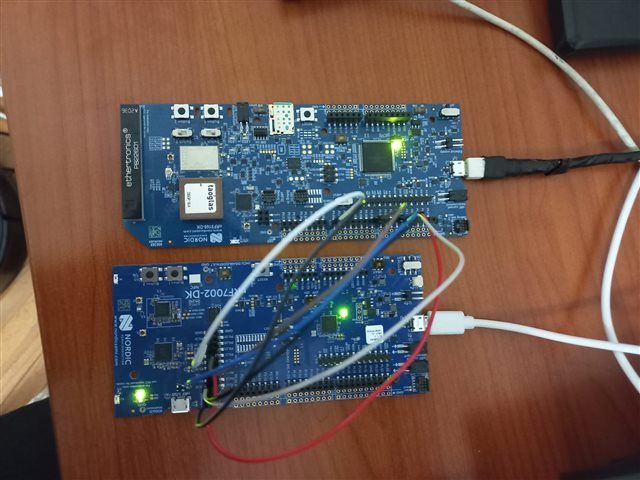
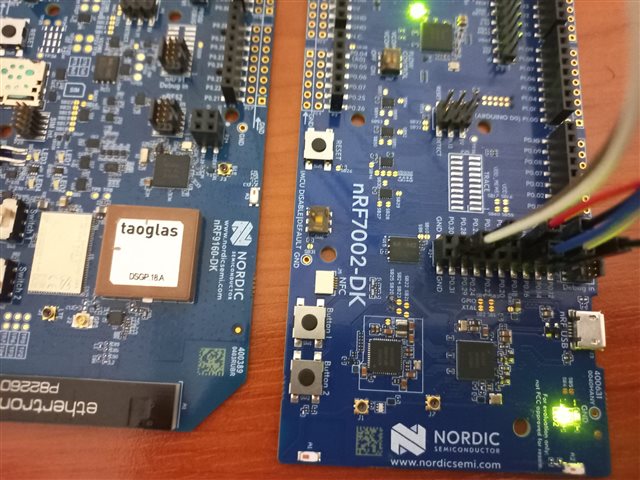
The problem is, whenever I'm trying to build samples/cellular/nrf_cloud_multi_service sample with using overlay-nrf7002ek-wifi-scan-only.conf as Extra Kconfig fragments and -DSHIELD="nrf7002ek" as Extra Cmake arguments.
After flashing the sample to the nrf9160DK board, I'm getting the error below:
*** Booting nRF Connect SDK 4040aa0bf581 ***
[00:00:00.257,720] <inf> main: nRF Cloud multi-service sample has started, version: 1.0.0, protocol: MQTT
[00:00:00.257,751] <inf> cloud_connection: Enabling connectivity...
[00:00:00.260,284] <inf> wifi_nrf_bus: SPIM spi@b000: freq = 8 MHz
[00:00:00.260,314] <inf> wifi_nrf_bus: SPIM spi@b000: latency = 0
[00:00:00.260,864] <err> wifi_nrf_bus: Error: RPU comms test: sig failed: expected 0x42000020, got 0xffffffff
[00:00:00.260,925] <err> wifi_nrf: zep_shim_bus_qspi_dev_add: RPU enable failed with error -1
[00:00:00.260,986] <err> wifi_nrf: nrf_wifi_bus_qspi_dev_add: nrf_wifi_osal_bus_qspi_dev_add failed
[00:00:00.261,077] <err> wifi_nrf: nrf_wifi_bal_dev_add: Bus dev_add failed
[00:00:00.261,169] <err> wifi_nrf: nrf_wifi_hal_dev_add: nrf_wifi_bal_dev_add failed
[00:00:00.261,322] <err> wifi_nrf: nrf_wifi_fmac_dev_add: nrf_wifi_hal_dev_add failed
[00:00:00.261,383] <err> wifi_nrf: nrf_wifi_fmac_dev_add_zep: nrf_wifi_fmac_dev_add failed
[00:00:00.261,413] <err> wifi_nrf: nrf_wifi_if_start_zep: nrf_wifi_fmac_dev_add_zep failed
[00:00:00.537,200] <inf> cloud_connection: Setting up nRF Cloud library...
[00:00:00.539,093] <inf> cloud_connection: Waiting for network ready...
+CEREG: 2,"1644","00DB1564",9
+CSCON: 1
+CGEV: ME PDN ACT 0,0
+CNEC_ESM: 50,0
+CEREG: 5,"1644","00DB1564",9,,,"00010000","11100000"
%XTIME: "21","42118151436521","00"
+CSCON: 0
Then progress stops completely. The error changes when I disconnect any of the cables, so I thought the problem might be the configuration on the devicetree. and here how it looks like: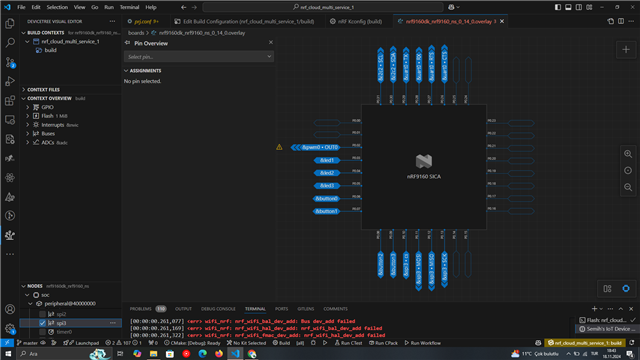
I tried to assign SPI WAKE to P0.07, the HOST-IRQ pin, but this time it started to give this error serially: ASSERTION FAIL @ WEST_TOPDIR/modules/hal/nordic/nrfx/drivers/src/nrfx_gpiote.c:486
I would be very grateful if you can help me solve this error, if there is any extra information that you think may be useful, I will be happy to share it.
Actually what I want to do is to get the wifi location in a simple way and monitor it on nrf cloud with REST protocol. Then I want to add A-GNSS and experience an effective indoor and outdoor location tracking example. I would be glad to hear your extra advice for that too.
Best wishes!