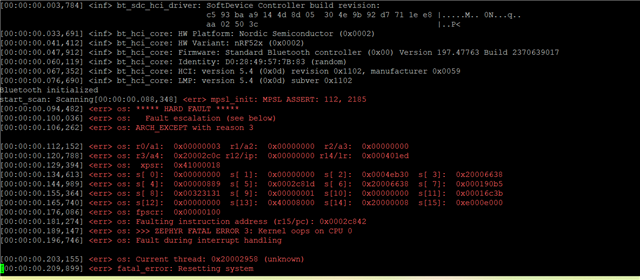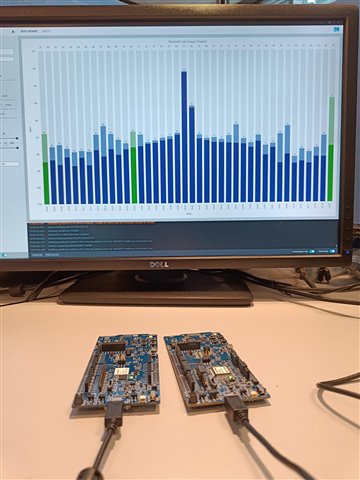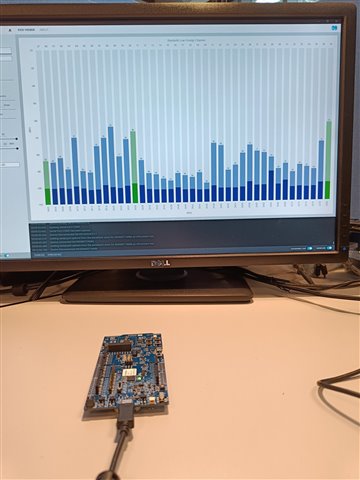Hello, I have a custom board that was designed for me, but based off of the Acconeer XM126. It is very similar with a few minor differences. The person who designed it has bailed and is no longer reachable. I am a mechanical engineer with limited coding and electrical knowledge. I have had to stumble my way through. There were multiple errors with the board that I have had to fix so far including the wrong HF crystal. He originally had a 24mhz crystal and I had it replaced with a 32 and proper load capacitance. The other issue is that he added a push button for BLE pairing. It appears he meant to send 1.8v to pin y23 when the button is pushed. It is incorrect and is sending 1.8v to y23 all the time. I don't know if that could be an issue or not. I'm not sure where the call out would be for what to do with that pin when it was getting the voltage. I have searched his source and header files. The board works with the radar sensor when I flash it with normal distance detecting programs. However, when I load my program or any example program that uses BLE it gives me the errors I have attached. MPSL Assert 112, 2185 and Arch except reason 3. Also, zephyr fatal error 3: Kernel oops on cpu 0, fault during interrupt handling. This is the last piece of the puzzle for me. Does anyone have any idea what this might be? Please remember I am limited in my knowledge. I have already spent thousands to get here, so I am trying to solve this on my own. Thanks.