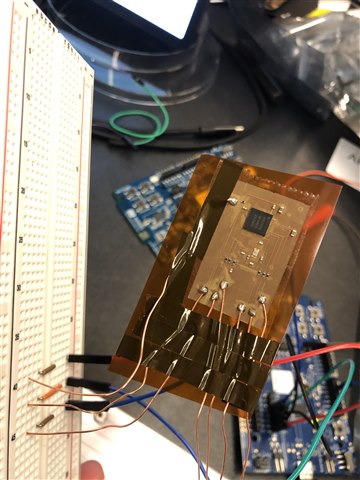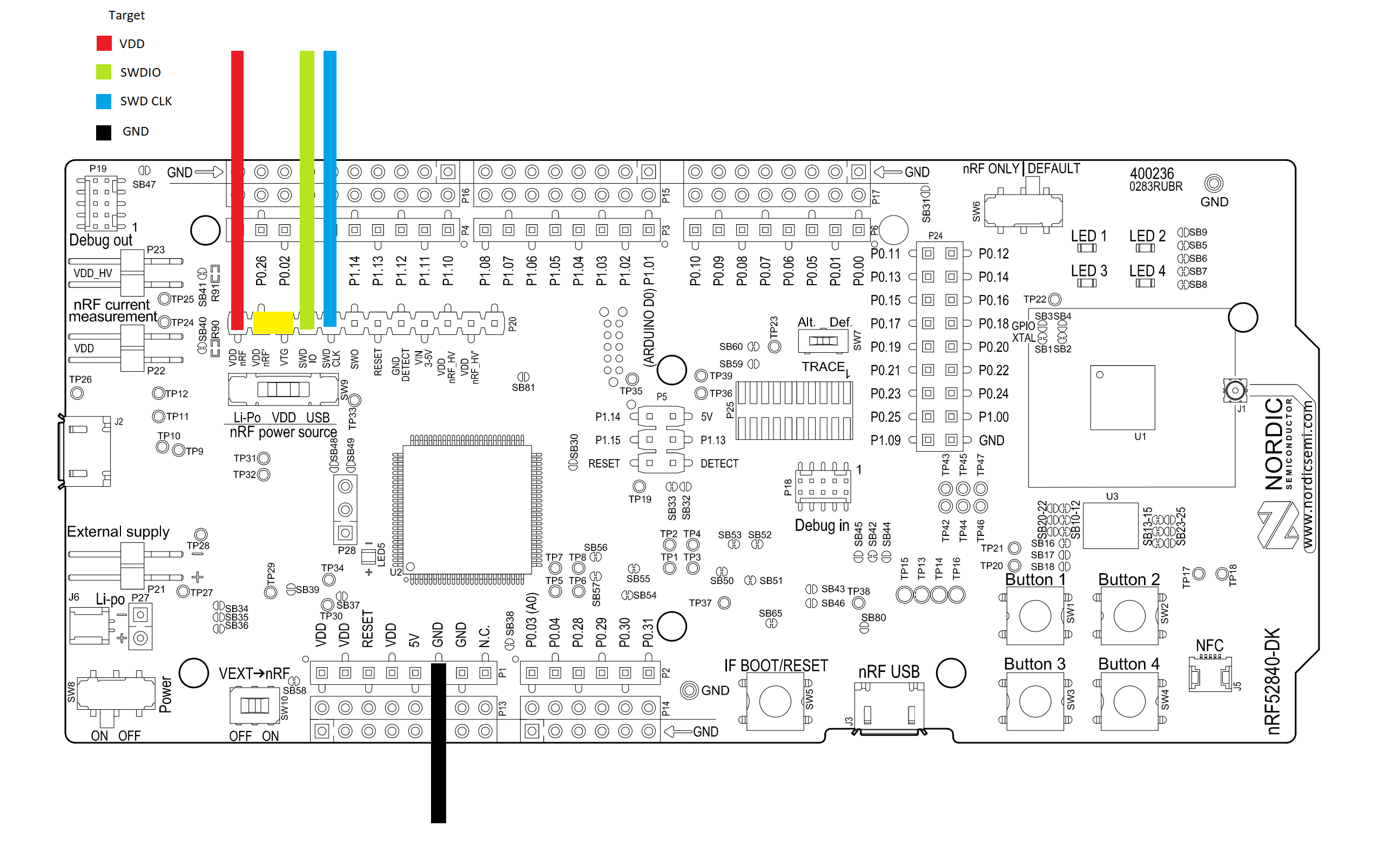Hello,
For my project I am making a custom circuit board which is pretty much just the nRF52832 chip and the surrounding capacitors and whatnot. I'd like to program this circuit board using my nRFdk, but am unsure how to do it. I actually have two of the dk circuit boards, and I was trying to use one to program the other to test the process before trying it on my custom circuit board. However, I was running into some issues.
I suppose my question is this: How can I program my custom board using the development kit I already have?
I've seen other posts where people were able to program and external board using a dk, but many of these weren't resolved. Additionally, the ones that I saw were resolved seemed to have a key difference when compared to my situation, such as using the 9 pin connector debug in to program an external board (my custom board doesn't have this, only the connections directly to the nRF52832. Happy to provide more information, so let me know if that is needed. Additionally, if it isn't possible to program my custom board this way it would be good to know.
Thank you!