I am trying to program the BC832 (https://www.fanstel.com/bt832-1) using the NRF52DK (NRF52832). BC832 is a Bluetooth Low Energy (BLE) 5.3 with NFC module using Nordic nRF52832 SoC. A chip antenna is integrated.
I followed the wiring instructions provided in this link: https://devzone.nordicsemi.com/f/nordic-q-a/55203/programming-external-board-bc832-with-nrf52840-dk.
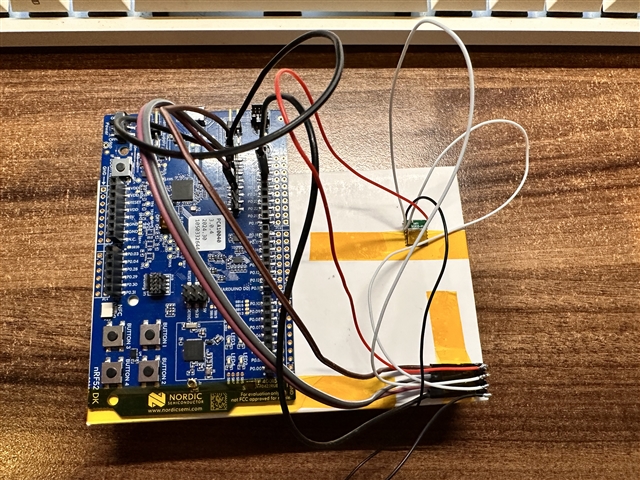
The result is that I can see the device name in NRF Connect, but it does not display signal strength (dBm) or connection latency (ms), and I am unable to connect to the device.
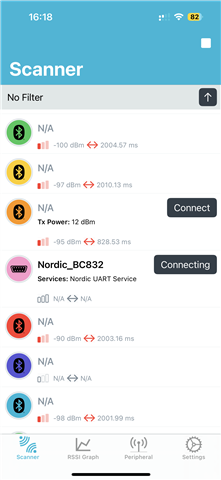
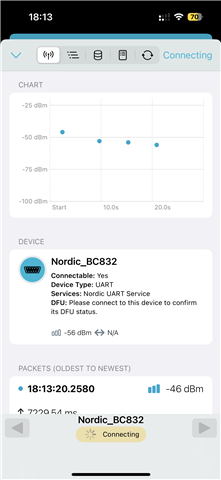

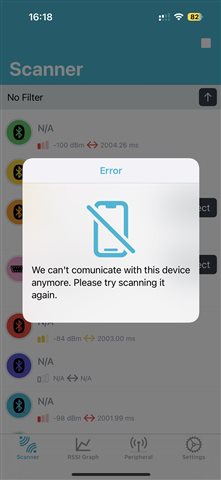
However, when I use the same code to program the NRF52DK, I can successfully connect to it in NRF Connect, see the signal strength and connection latency, and execute my intended commands.
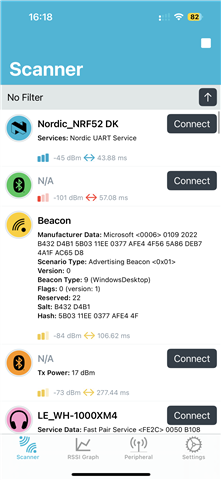
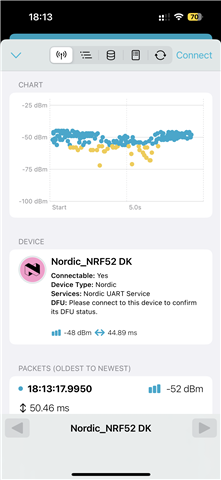
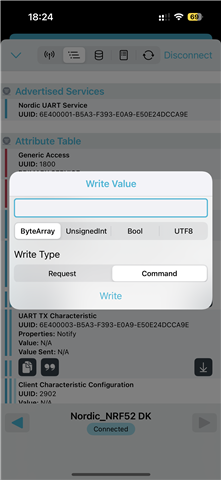
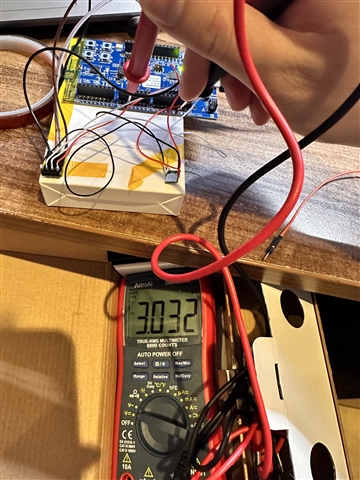
I want to control the BC832 via my phone to achieve motor forward and reverse rotation by changing the GPIO pin's high and low levels. And here is my project file on SEGGER Embedded Studio, the path is "\ble_app_uart_bc832\pca10040\s132\ses"
Could anyone kindly help me understand what might be causing the issue and suggest how I might resolve it?
Thank you very much for your kind help!


