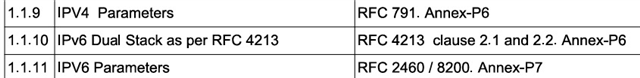Hello,
We are in certification stages for our custom product based on the nRF7002DK. Our application requires BLE and WiFi to be operational simultaneously. Consequently, the certification process also requires capability to test both WiFi and BLE radio simultaneously.
We have been referring to the existing separate nordic samples for BLE and WiFi radio tests but unable to find a sample/ guide which can make both work as part of the same application.
Is there any way to achieve this where the radio tests can be performed simultaneously for WiFi and BLE through a common build?
Thanks,
Ashish