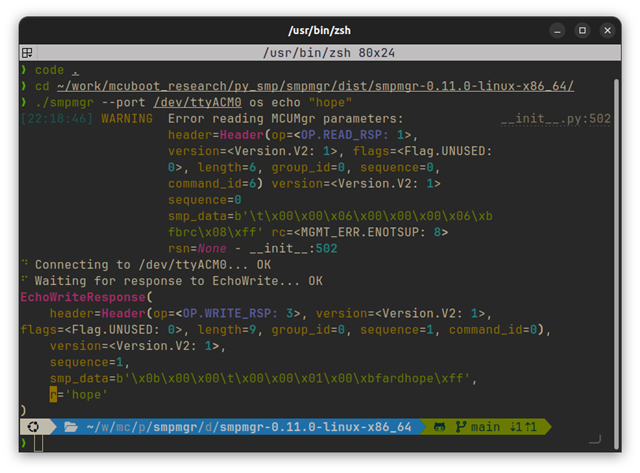I have looked at forum_post_1, forum_link_2 and forum_link_3.
In short, I am following instructions for my_dongle.
I have ncs 2.6.1.
I have clones of nordics git repos in the proj directory.
--
---mcuboot | +-zephyr
The mcuboot is
> git remote -v
> origin github.com/.../sdk-mcuboot (fetch)
> git status
> On branch v2.0.99-ncs1-1
The zephyr branch is
> git remote -v
> github.com/.../sdk-zephyr (fetch)
> git status
> On branch v3.599-ncs-1
Following instructions from my_dongle OPTION 2 I am able build mcuboot, and flash using nrfutil (Which btw needs instructions for the rust version that needs to install the pkg before use).
However when I get to the west build of the smp_svr it fails with
/home/Spector/ncs/toolchains/2be090971e/opt/zephyr-sdk/arm-zephyr-eabi/bin/../lib/gcc/arm-zephyr-eabi/12.2.0/../../../../arm-zephyr-eabi/bin/ld.bfd: zephyr/zephyr_pre0.elf section `text' will not fit in region `FLASH' /home/Spector/ncs/toolchains/2be090971e/opt/zephyr-sdk/arm-zephyr-eabi/bin/../lib/gcc/arm-zephyr-eabi/12.2.0/../../../../arm-zephyr-eabi/bin/ld.bfd: region `FLASH' overflowed by 7768 bytes collect2: error: ld returned 1 exit status ninja: build stopped: subcommand failed. [204/223] Linking C static library zephyr/kernel/libkernel.a FAILED: modules/mcuboot/mcuboot_subimage-prefix/src/mcuboot_subimage-stamp/mcuboot_subimage-build mcuboot/zephyr/zephyr.hex mcuboot/zephyr/zephyr.elf /home/Spector/work/_play/dongle_play/dongle_smp_svr/modules/mcuboot/mcuboot_subimage-prefix/src/mcuboot_subimage-stamp/mcuboot_subimage-build /home/Spector/work/_play/dongle_play/dongle_smp_svr/mcuboot/zephyr/zephyr.hex /home/Spector/work/_play/dongle_play/dongle_smp_svr/mcuboot/zephyr/zephyr.elf
I get that some configuration tweaks are required in the board config files, but i'm concerned because i would have thought....that a tags version v2.6.1 would be working with the provided examples.
Is Nordic Semi using AI to write documentation? Has a human been involved in the loop testing it?
Is there a stable build i can just use without tweaking the "sample" files.
Regards,
Spector