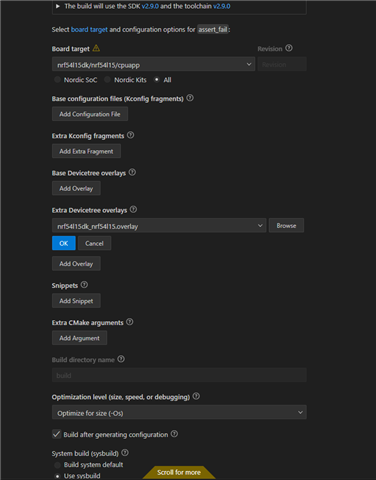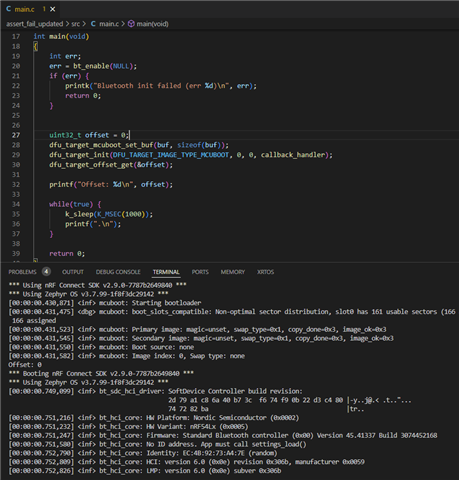Hello,
We are using DFU target library with MCUboot (Connect SDK v2.9.0):
uint32_t offset = 0; dfu_target_mcuboot_set_buf(mcuboot_buf, sizeof(mcuboot_buf)); dfu_target_init(DFU_TARGET_IMAGE_TYPE_MCUBOOT, 0, 0, dfu_target_callback_handler); dfu_target_offset_get(&offset);
And we are getting assertion fail on first dfu_target_offset_get() call after FW update:
ASSERTION FAIL [handler != ((void *)0)] @ WEST_TOPDIR/zephyr/kernel/work.c:687
On second attempt, after watchdog reboots MCU, everything works fine.
What could cause this issue?