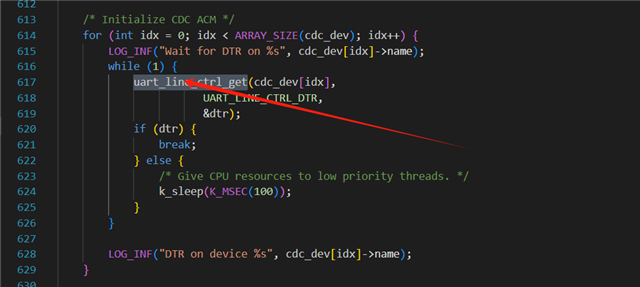When I was developing a keyboard using the nRF52840 with the NCS SDK, I found that the keyboard couldn't type on macOS when connected via USB or BLE. However, it worked perfectly on Windows and Android. I tried modifying the CONFIG_DESKTOP_DEVICE_VID and CONFIG_DESKTOP_DEVICE_PID to Apple's IDs, but it still didn't work. Could you help me solve this problem?