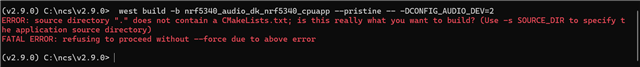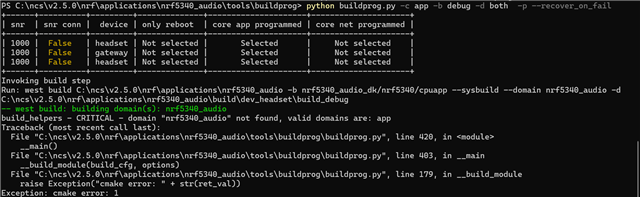
Attached error log snippet for the reference.
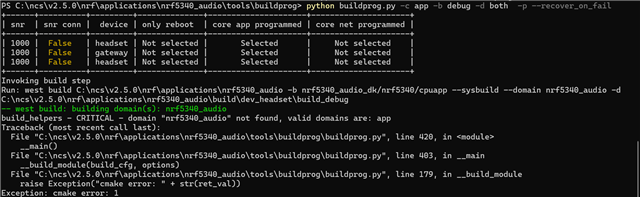
Attached error log snippet for the reference.
It is asking to select app after west update command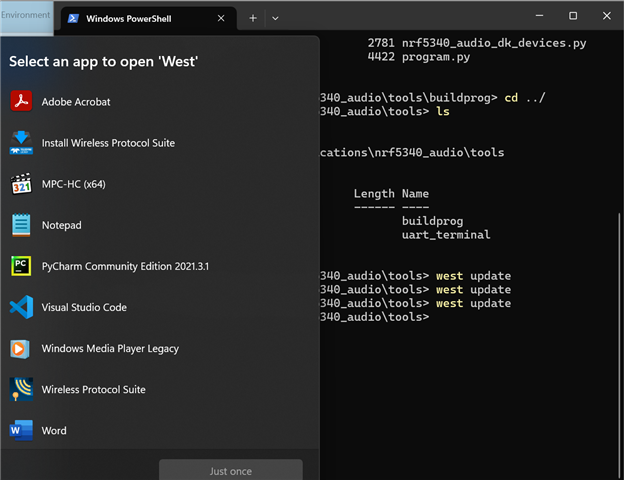
HI,
Could you open the command prompt via Toolchain Manager as follows:
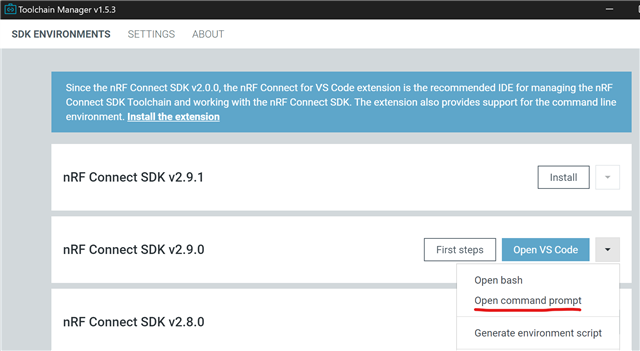
And then try the west update, followed by the west zephyr-export?
-Priyanka
This steps worked for me. but still after building the code not able to scan Nordik advertisement. after building board is in red colour. can you please provide flash step for this sdk version v2.9.0.
Hi,
As mentioned before, follow these steps to build the sample:
Priyanka said:2. After that, please set CONFIG_TRANSPORT_BIS=y in the prj.conf file.
3. And then finally:
west build -b nrf5340_audio_dk_nrf5340_cpuapp --pristine -- -DCONFIG_AUDIO_DEV=2
After this, then west flash should flash your sample onto the board.
The board should turn green upon flashing.
-Priyanka
while doing 3rd step facing below error: