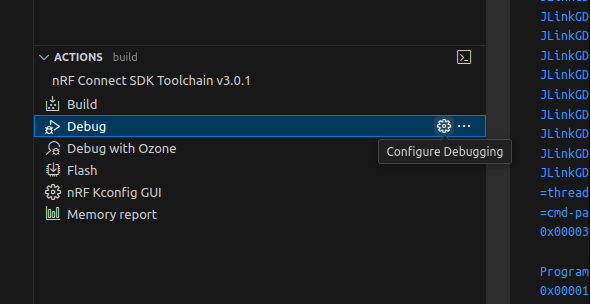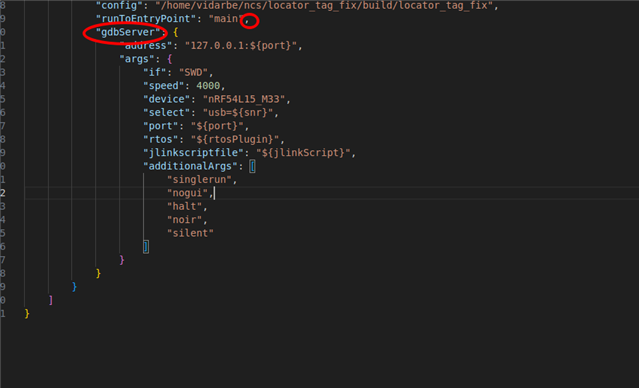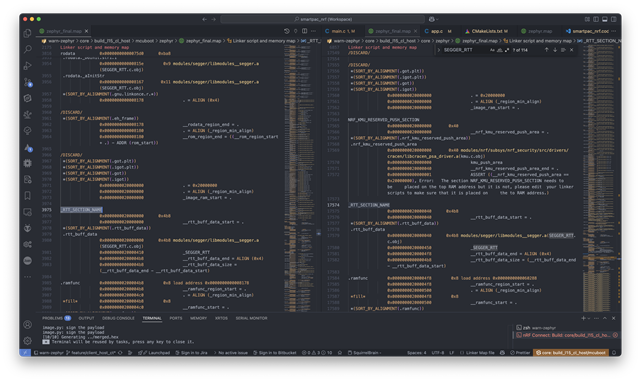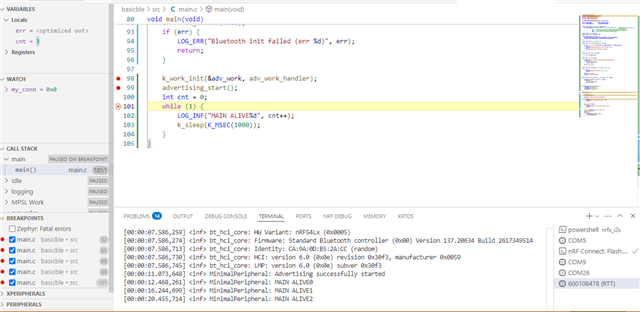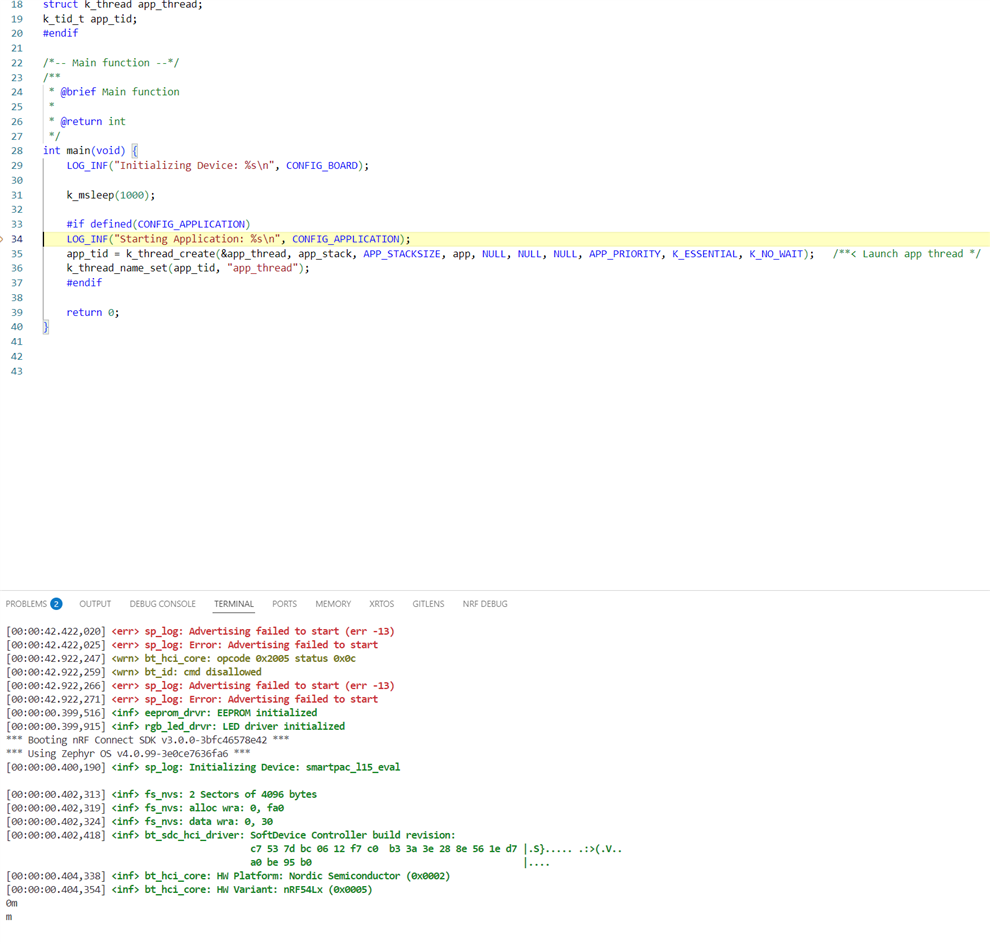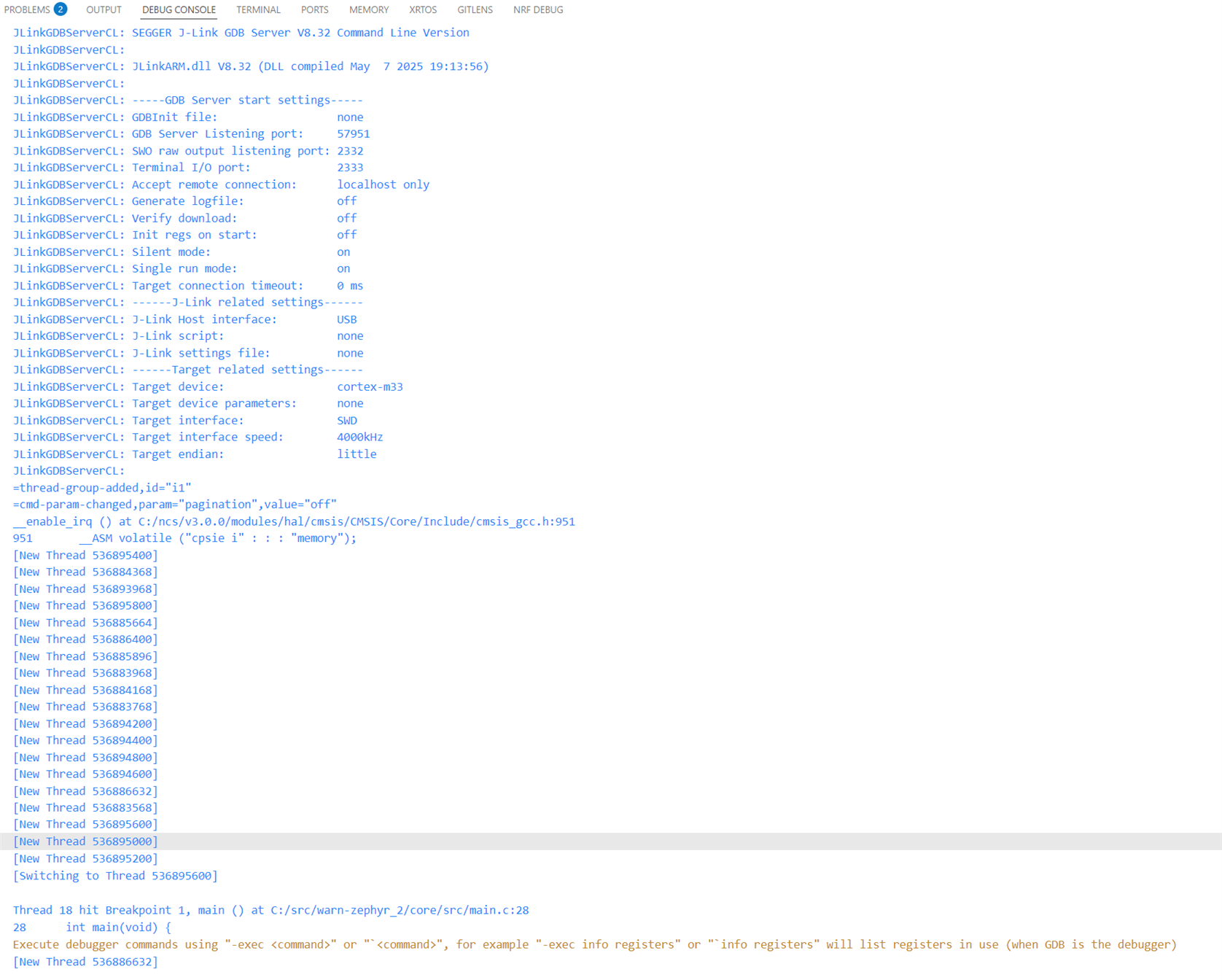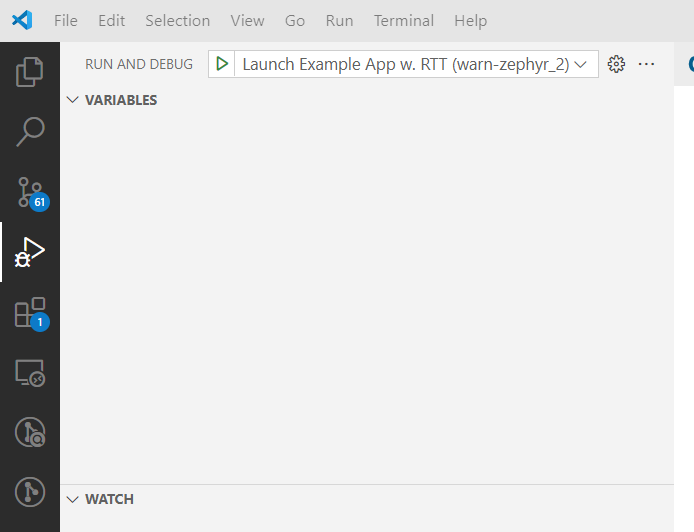I can flash the chip. I can run the debugger. I can go to the connected devices, select the device, go to the little "plug" symbol on the RTT, and select it. That brings up a window asking me to select a device. I select the j-tag device, and then select the processor. It appears to work, but then when I try to run the debugger, I get this:
[00:00:00.390,843] <inf> eeprom_drvr: EEPROM initialized
[00:00:00.391,242] <inf> rgb_led_drvr: LED driver initialized
*** Booting nRF Connect SDK v3.0.0-3bfc46578e42 ***
*** Using Zephyr OS v4.0.99-3e0ce7636fa6 ***
[00:00:00.391,493] <inf> sp_log: Initializing Device: smartpac_l15_eval
[00:00:00.393,514] <inf> fs_nvs: 2 Sectors of 4096 bytes
[00:00:00.393,521] <inf> fs_nvs: alloc wra: 0, f10
[00:00:00.393,525] <inf> fs_nvs: data wra: 0, 120
[00:00:00.393,614] <inf> bt_sdc_hci_driver: SoftDevice Controller build revision:
c7 53 7d bc 06 12 f7 c0 b3 3a 3e 28 8e 56 1e d7 |.S}..... .:>(.V..
a0 be 95 b0 |....
[00:00:00.395,368] <inf> bt_hci_core: HW Platform: Nordic Semiconductor (0x0002)
[00:00:00.395,386] <inf> bt_hci_core: HW Variant: nRF54Lx (0x0005)
0m
m
And then nothing else. A colleague has repeated the process, and the RTT works fine on their system. I'm running nrfutil-device 2.11.0. The nRF connect toolchain and SDK are both 3.0.
Any thoughts?