Hi guys, I have troubles with MCP 3.10.0.14 but the device (PCA10031) cannot be detected in my laptop (Win 7 enterprise). I actually checked it on other PCs and everything is fine there. The right program has been already flashed and no hardware problem on the dongle. I also used some other dongles and have the same problem. I am sure there is something wrong in my laptop but not sure what is!
Please, find the log file at log.txt.



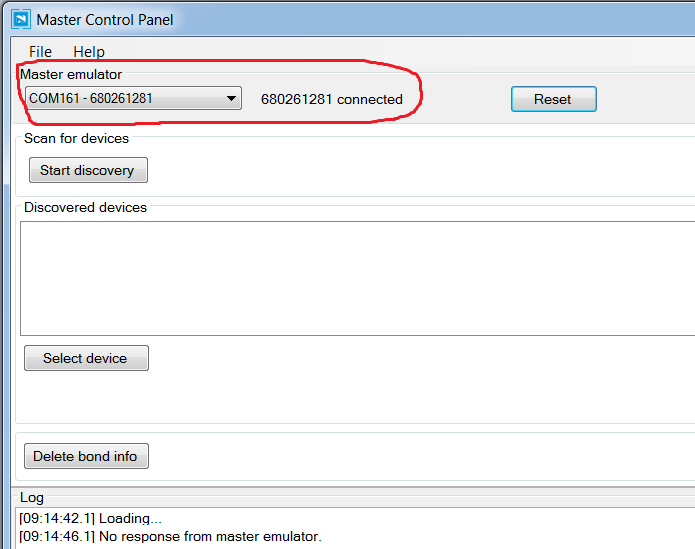
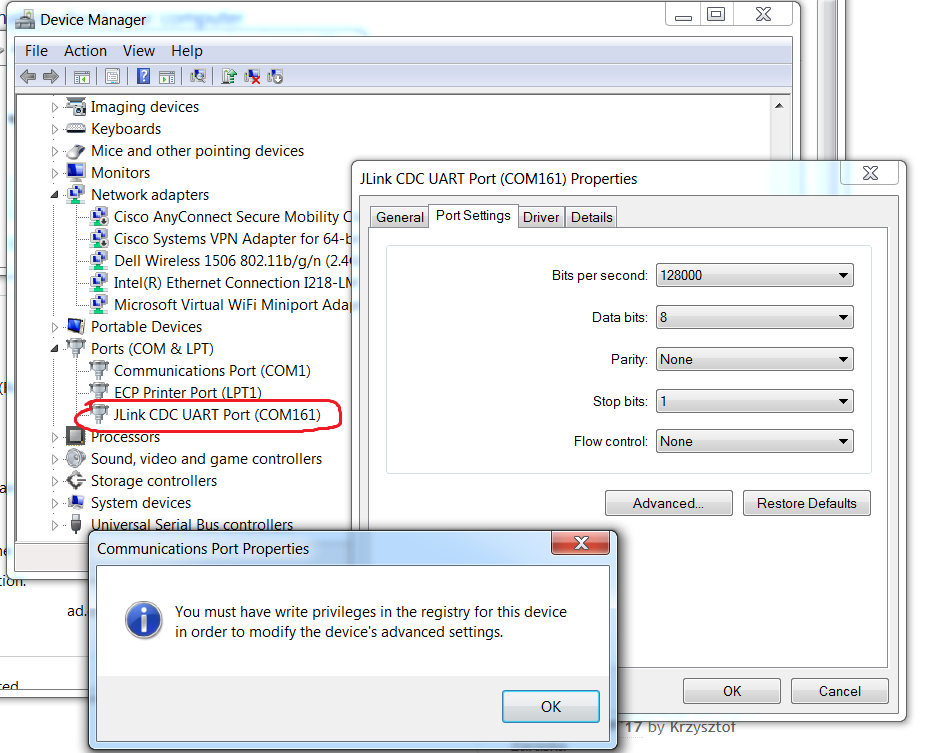
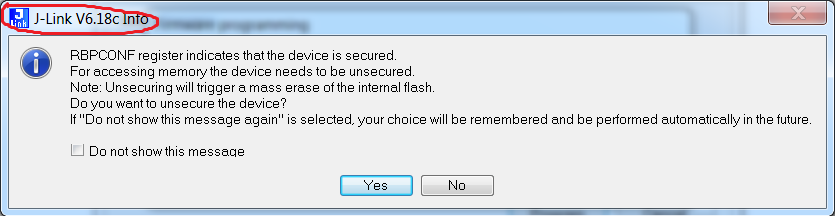 .
.