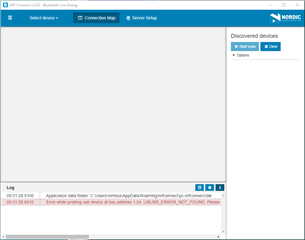Installing nRF52840 dongle on W10 PC. Please see the attached screenshot to help me out installing it for nRF Connect.
Thanks.
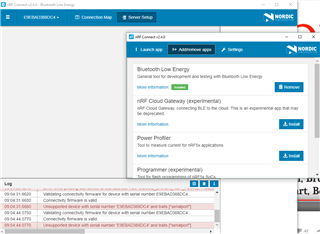
Installing nRF52840 dongle on W10 PC. Please see the attached screenshot to help me out installing it for nRF Connect.
Thanks.
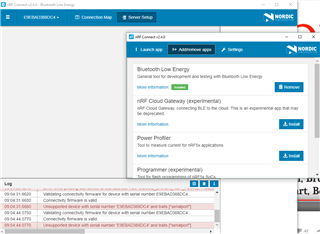
This issue has resolved for itself without ANY changes from my side, which is not that good because it may stop working the same way it started...
FYI: I didn't reboot my PC. I removed this dongle and a few hours later plugged it back in. I did the same when it didn't work as well but nothing happened.
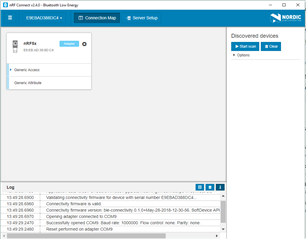
You can see the same sn.
Which version of the dongle do you currently have? You can check this by reading the line underneath PCA10059 on the white sticker on the back of the dongle (e.g. version 0.6.0). Were you ever asked to update the connectivity FW on the dongle (like shown below)?

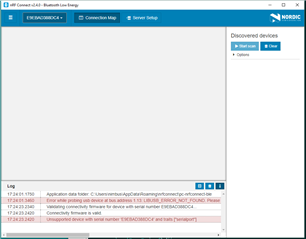
Here we go again...
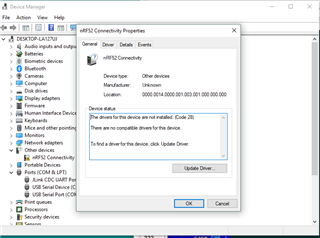
Maybe this can help...
The dongle is not in bootloader mode, right (i.e. the red led is not flashing)? Here's a snapshot of my device manager:
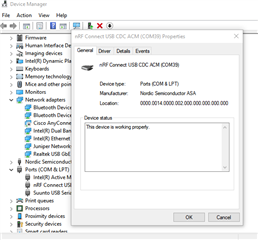
Could you please first restart your computer.
Then, could you please set the dongle in bootloader mode (press on the Reset button while the dongle is plugged in), open nRF Connect again & program the connectivity FW one more time. You should get a popup in nRF Connect:
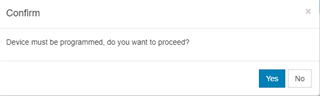
Then, everything should hopefully work fine & not require any magic to function properly ;).
If that does not work, could you plug the dongle in directly to the pc to see if that helps. You might need to set the dongle in BL mode again & reprogram the connectivity FW if required.
Kind Regards,
Bjørn
I did everything you have asked. Did NOT work.
Could you please somehow speed up the process? Let's talk on Skype([email protected]) or hangout([email protected])
Thanks.
I have asked internally & I believe we are getting to the bottom of this. Could you try pressing Ctrl + r to reload the nRF Connect BLE app? That should hopefully do the trick.
I have asked internally & I believe we are getting to the bottom of this. Could you try pressing Ctrl + r to reload the nRF Connect BLE app? That should hopefully do the trick.
When should I press CTRL+R? Could you please be more specific and describe step by step what I need to do to avoid any misunderstanding.
Thanks.
Sorry. Open the ble app on nrf connect for pc, attach the dongle to the computer usb port, try to connect to the dongle & when you receive the error, press Ctrl + r to reload nRF Connect. This error is talked about here & will be fixed in the next release of nRF Connect for Desktop, which should be out end of next week.
Try to reconnect to the dongle once the ble app is reloaded.
Didn't help