Installing nRF52840 dongle on W10 PC. Please see the attached screenshot to help me out installing it for nRF Connect.
Thanks.
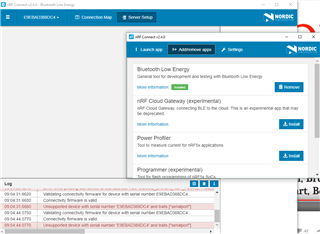
Installing nRF52840 dongle on W10 PC. Please see the attached screenshot to help me out installing it for nRF Connect.
Thanks.
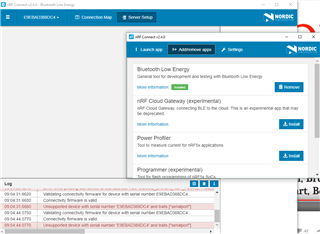
This issue has resolved for itself without ANY changes from my side, which is not that good because it may stop working the same way it started...
FYI: I didn't reboot my PC. I removed this dongle and a few hours later plugged it back in. I did the same when it didn't work as well but nothing happened.
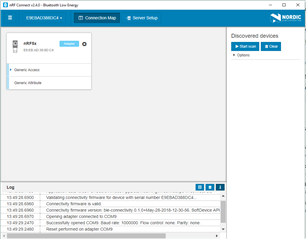
You can see the same sn.
Which version of the dongle do you currently have? You can check this by reading the line underneath PCA10059 on the white sticker on the back of the dongle (e.g. version 0.6.0). Were you ever asked to update the connectivity FW on the dongle (like shown below)?

Sorry for the delayed response. So everything works fine if you use a windows 10 pc to program the dongle & then use the dongle on windows 8.1? But if you only use windows 8.1, you receive the libusb error, correct? Will the dongle have to work in all types of environments (Linux, Mac & Windows 8/10)? This is a very weird issue, as the restart clearly helped resolve the issue on windows 10. Did you try restarting your pc on windows 8.1 to see if that helped before you programmed the dongle on your windows 10 machine?
I was happy enough that it is finally working so I could do the job that I did not want to investigate this issue further. When it gonna hit me or anyone else again, then it will be a good time to gather some additional information. BTW, my intern has received a brand new SDK52 and nRF52840 to install on a different PC(I'm guessing W10). Pretty soon if the trouble will reoccur, I will be aware and so will you.
My best,
BR
Great, just update this thread if you run into any more issues. Hopefully everything works like it should now.
FYI: Just now nRF Connect Desktop has lost my dongle. I pulled it of USB and then plugged it back, then I was notified that it needs to be reprogrammed yet again and so I did. It is working again... What The ...Dongle!
Weird. Have you noticed some improved stability with the new version of nRF Connect for Desktop apart from this one issue? You do not receive the libusb error anymore, correct? Has this happened multiple times? Has your intern had any issues?
Weird. Have you noticed some improved stability with the new version of nRF Connect for Desktop apart from this one issue? You do not receive the libusb error anymore, correct? Has this happened multiple times? Has your intern had any issues?
I didn't see my intern yet nor did hear anything.I'm trying to accept nRF Connect the way it is otherwise my list of complaints would be huge and I'm guessing I'm not the only one. I'd strongly recommend implementing a client-server architecture and thus one would be able to communicate with it via some port and do whatever necessary on the client side leaving nRF Connect(the server) alone.
In case it will help you to replicate the issue. After my PC hibernates I need to relaunch nRF Connect. As soon as I relaunch it I'm having issues with the dongle. Sorry, didn't make a screenshot yet. To fix it, I need to pull the dongle out and push it back in the USB. Then it is working again.
Sorry for the delayed response. I just tested the dongle with the ble app on nrf connect v2.5.0. I programmed the correct FW on the dongle when the popup appeared, noticed that the scanning functionality worked like it should & closed the dongle port. I then put the computer to sleep, turned it back on, opened nRF Connect for Desktop once again, opened the BLE app, connected to the dongle & the scanning worked like it should. Could you please upload a screenshot of the issue(s) you are having?
As soon as it happens I will