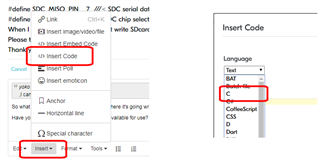Dear nordic
I changed my BLE application to coded phy for long range (chip used nrf52840) . application works fine(debug).
But i cant see any advertising in smart phone BLE appliation's
I need a help to see my device advertising packet . I think device advertising has no problem but its not seen in smart phones
can you help me to find out why smart phone not detect the advertisings.
is it any other way to find device properly advertise or not?
need some helps