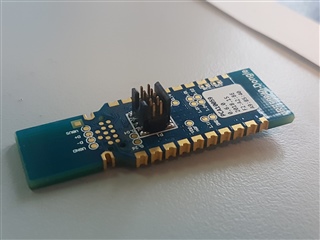Hello,
I am trying to use IAR examples to debug some of the examples provided in the SDK.
I am only using examples that support the pca10059 dongle.
One example is the peripheral/Blinky.
The J-Link with IAR debugger is working. My problem is that I cannot flash the part and debug it because it is already programmed with USB bootloader.
What do I need to do please in order to be able to flash the dongle and debug it succefuly?
Thank you.
Mohammad Karaki