Hi,
I tried to program the Thingy52 with the node and bridge to set a Mesh and I got the message in red you can see at the attached.
Please advise.
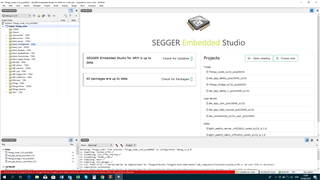
Thanks
Hi,
I tried to program the Thingy52 with the node and bridge to set a Mesh and I got the message in red you can see at the attached.
Please advise.
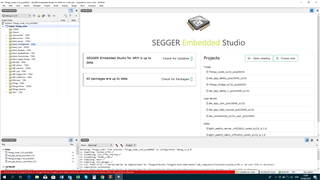
Thanks
Hi Josh,
The example you are using is pretty old. We suggest you to try with this demo instead.
Hi
O.K , I followed the Thingy Mesh Provisioning Demo v0.5 instruction
https://github.com/NordicPlayground/thingy52-mesh-provisioning-demo
But I got the message "no such file or directory" when I tried to program the software ,see at the attached screen shot .
Please advise.

Thanks
Hi,
Still have problem.
I follow the instruction precisely and download Mesh SDK 2.2 also nRF SDK 15.0.0 exactly as described at "Thingy Mesh Provisioning Demo v0.5 " and got the same message "no such file or directory" see screen shot below, I also configure the path like described see also at the screen shot.
Is there any additional configuration at SEGGER I need to do? something at the debug >loader at the last screen shot attached?
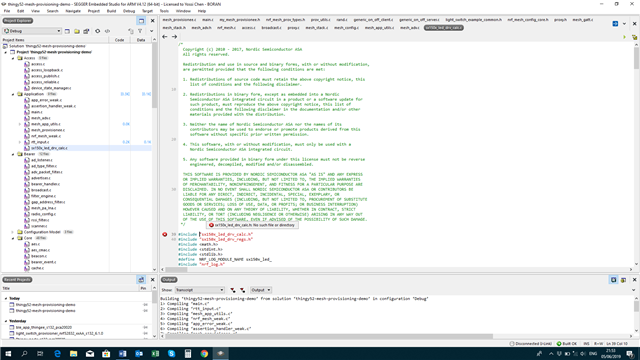
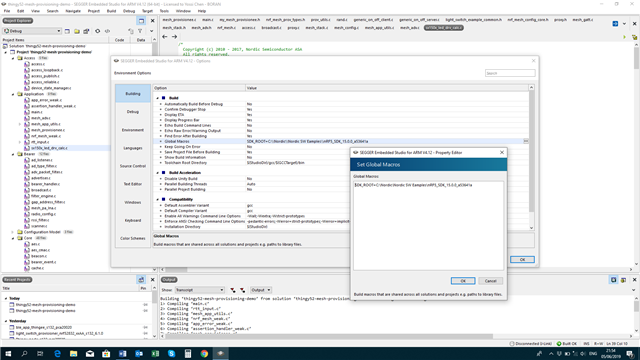
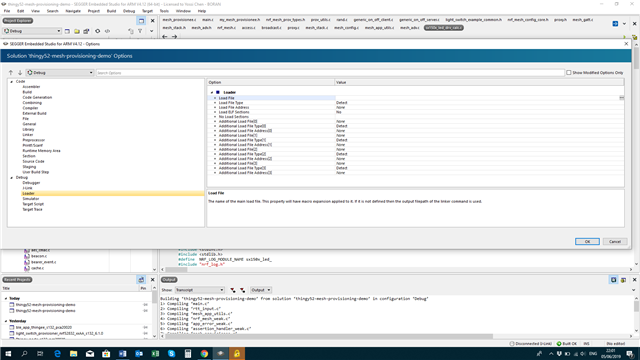
Hi,
I succeed to program Thingy52 with the firmware,
"light_switch_proxy_server_nrf52832_xxAA_s132_6_0_0.emProject" from the folder downloaded by the instruction "thingy_provisioning_demo_generic_OnOff_BLINK" ,you can see at the screen shot below,
The led is blinking in Green but I can not see it on the nRF app like showing at the link demo,
https://www.youtube.com/watch?v=XthbU9NP0Yg
Why is it?
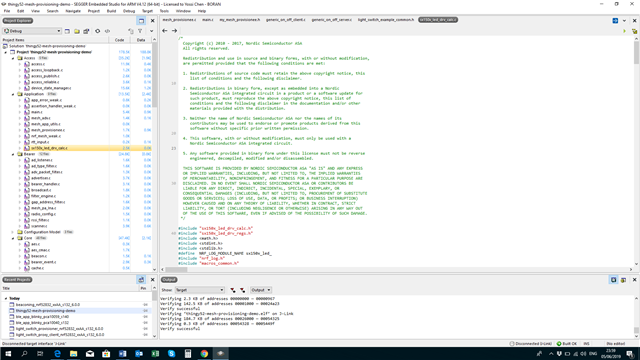
Please advise, Thanks
Please make sure you erased the whole chip before you flash the new firmware. What you describe sounds like you haven't erased the bootloader. Please do a nrfjprog --eraseall .
Thanks Hung!
I succeed to flash the firmware after erasing all.
you can see the attached 2 pictures one is for the nRF Mesh app and the second is the Thingy 52 (Four units) which are "Breathing Green: Thingy is provisioned but has not been configured"
I don`t understand how to configure from nRF Mesh app the Thingy 52 to be Light or Switch like show at the video demo "https://www.youtube.com/watch?v=XthbU9NP0Yg"
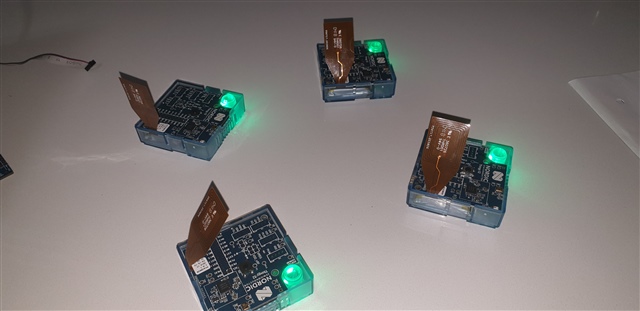
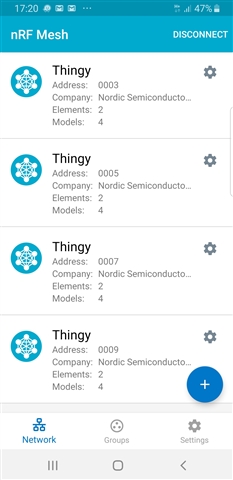
Please advise
Thanks
You would need to do cònfiguration. First you connect to one thingy. Then you click on the gear icon and select configuration ( I think) then you should be able to add the app key, bound app key to a model, choose the publication address, subscription address.
Please refer to the configuration in the video clip.
You can follow this to know more on how to do provisioning&Configuration using the nRF Mesh app: infocenter.nordicsemi.com/.../md_examples_light_switch_README.html
You would need to do cònfiguration. First you connect to one thingy. Then you click on the gear icon and select configuration ( I think) then you should be able to add the app key, bound app key to a model, choose the publication address, subscription address.
Please refer to the configuration in the video clip.
You can follow this to know more on how to do provisioning&Configuration using the nRF Mesh app: infocenter.nordicsemi.com/.../md_examples_light_switch_README.html
Hi
Unfortunately , my Android nRF Mesh app is different from what showing in the video clip and I can not successful with configuration.
Do you have any idea how I can solved this issue? I am stuck!
Have you tried to follow the guide in the SDK ?:
https://infocenter.nordicsemi.com/topic/com.nordic.infocenter.meshsdk.v3.1.0/md_examples_light_switch_README.html?cp=5_2_3_0
Are you familiar with our Mesh stack ? If you have the nRF5 development board, I would suggest you to get started with it, instead of the nRF52 thingy.
Hi,
I want to present capabilities with a product that contains sensors and nicely designed and not with evaluation board like pca10040 , exactly what Nordic showing at Thingy Mesh Provisioning Demo v0.5
I'm really disappointed I can not reproduce something that is being shown by Nordic.
What changed in the Mobile nRF Mesh app vs what Nordic shown at the demo!!!!!
It is not working any more???
How I can get the answers ,can I implement on my Thingy52 boards what shown on Nordic demo or not??!
From the pictures above you can see that I already provisoned with the nRF Mesh app all the Thingy52
I just do not no how to configure them as server and client like done at Nordic demo because the nRF Mesh app there look different from the nRF Mesh i have , why it is need to be different and how i am do it with my latest nRF Mesh app.
Thanks
Hi,
The configuration in the video clip using nRF Mesh app different from the latest nRF Mesh app.
Can you advise with further description how to configure Thingy52 after processioned to be switch or light?
Thanks