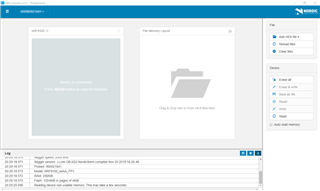After the update to nRF Connect v3.0.0 none of the Nordic devices is detected anymore by that tool.
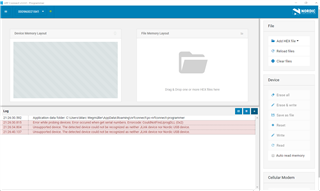
I even un-installed and reinstalled nRF Connect v3.0.0 (as recommended in other support threats) and updated the CLI (now I'm on nRF-Command-Line-Tools_10_2_1).
Furthermore I installed and updated J-Link V640, V644e and finally V646i. Nothing helped!!! I'm using Windows 10.
Actually I'd like to try the Cellular Modem "Update modem" firmware because I produced a custom board that is equiped with an old modem firmware. And that feature seemd not the be available on the old nRF Connect 2.5.
However, I was able to update that modem firmware with an other PC running Windows 7 and nRF Connect 3.0.0. Well the Nordic boards (nrf9160 DK and nrf52832 DK) are recognozed only as boards (as selectable devcie) but not flashable neither. But an old J-LINK SEGGER is recognized and able to update the modem firmware...
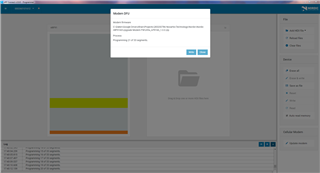
One thing that is still working on the Windows 10 PC is the flashing of the nrf9160 devices using the command line setup with "ninja flash"
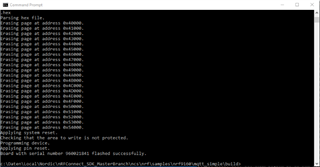
However, I'd like to flash the DK boards from Windows 10 and update the modem firmware as well from the Windows 10 setup with a working nrf Connect v.3.0.0.