Installing the new nRF-Command-Line-Tools_10_4_0_OSX.pkg fails on MacOS (10.14.6). The installer gets to the summary stage and displays an error "please contact the supplier".
Installing the 10.3.0 in the same way succeeds.

Pertti
Installing the new nRF-Command-Line-Tools_10_4_0_OSX.pkg fails on MacOS (10.14.6). The installer gets to the summary stage and displays an error "please contact the supplier".
Installing the 10.3.0 in the same way succeeds.

Pertti
Hi,
We have now released nRF Command Line Tools v10.4.1, where the issue of failing installer on MacOS is fixed.
The issue of nrfjprog failing on MacOS and GNU/Linux is also fixed.
For those of you using the nRF91 series this means you now have the fixes introduced in v10.4.0 working on all platforms.
Regards,
Terje
Hi Tesc, nrfjprog still fails on my Mac after installing v10.4.1. The installer works fine, but running nrfjprog goes like this:
$ ./nrfjprog --reset --program /var/folders/tq/c6wwp0ks41zdg9d9w9t5y32w0000gn/T/arduino_build_392483/sketch_oct10a.ino.hex --sectorerase -f nrf52
ERROR: JLinkARM DLL load failed. Try again. If it keeps failing, please
ERROR: reinstall latest JLinkARM from Segger webpage.
I ran the JLink installer in the Nordic package, same effect.
I ran the official JLink installer from SEGGER, same effect.
Any ideas?
Hi,
What board are you using, and have nrfjprog worked previously with your setup?
It may be a different error from what is indicated in the error message. Can you double check that there is indeed a J-Link programmer connected to the device, that it is an nRF52 device, and that the programmer and device are powered? If an nRF52 DK, there programmer should be on the board.
Try without the "-f nrf52" flag as well. nrfjprog should be able to auto-detect the family, and we have seen in some situations that providing the family flag may fail.
Regards,
Terje
Hi Terje, here are some screenshots of the JLink apps working with my JLink programmer:
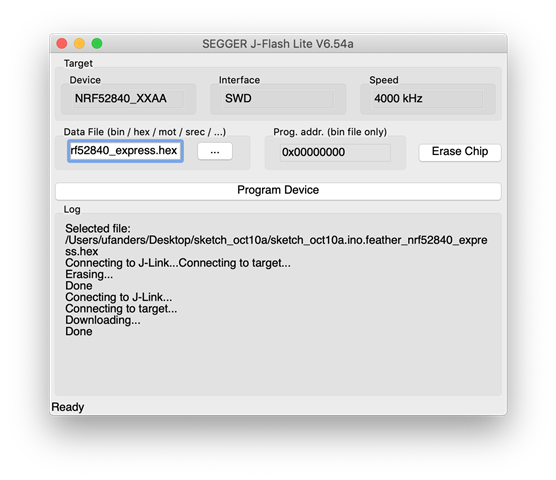
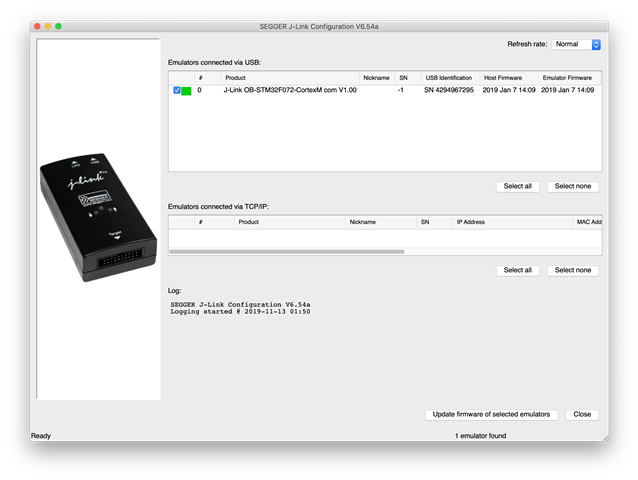
They work, but nrfjprog does not. The device and programmer are powered. I tried removing the flags as you suggested but it didn't help. I then shortened the command to simply erase the chip but the same error was displayed.
What else can I try?
Hi Terje, here are some screenshots of the JLink apps working with my JLink programmer:
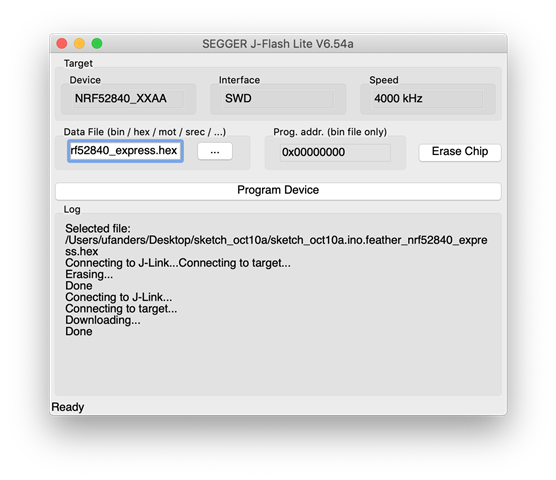
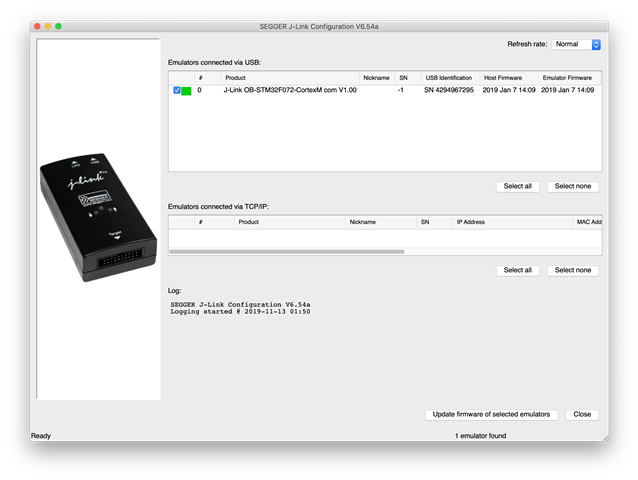
They work, but nrfjprog does not. The device and programmer are powered. I tried removing the flags as you suggested but it didn't help. I then shortened the command to simply erase the chip but the same error was displayed.
What else can I try?
Anders Nelson, I haven't managed to replicate it on my mac, but I think the nrfjprog log may give us a hint of what the issue is. Could you run "nrfjprog -e --log" and check in the log if both the nRF_open_dll and Segger_open_dll load paths match your installation?
The log I got for reference:
2019-Nov-15 10:07:56 -------------------------------------------------------------------------------- 2019-Nov-15 10:07:56 nrfjprog -e --log 2019-Nov-15 10:07:56 nrfjprog version 10.5.0 2019-Nov-15 10:07:56 -------------------------------------------------------------------------------- 2019-Nov-15 10:07:56 nRF_logger_open 2019-Nov-15 10:07:56 nRF_logger_open: nRFJProg logger opened to callback at address 0X1051FFAB0 2019-Nov-15 10:07:56 nRF_open_dll 2019-Nov-15 10:07:56 nRF_open_dll: Load library at "/Applications/Nordic Semiconductor/nrfjprog/libjlinkarm_unknown_nrfjprogdll.dylib". 2019-Nov-15 10:07:56 . nRFXX_logger_open 2019-Nov-15 10:07:56 . nRFXX_logger_open: nRFJProg logger opened to callback at address 0X105284130 2019-Nov-15 10:07:56 . . Segger_logger_open 2019-Nov-15 10:07:56 . . Segger_logger_open: nRFJProg logger opened to callback at address 0X1052B60C0 2019-Nov-15 10:07:56 . . Segger_open_dll 2019-Nov-15 10:07:56 . . Segger_open_dll: Load library at "/Applications/SEGGER/JLink/libjlinkarm.6.54.3.dylib".
When I first ran your suggestion, I got this:
$ nrfjprog -e --log
WARNING: No logging will be possible since nrfjprog.exe has no write permission
WARNING: to the current directory.
ERROR: JLinkARM DLL load failed. Try again. If it keeps failing, please
ERROR: reinstall latest JLinkARM from Segger webpage.
I then ran:
$ sudo ./nrfjprog -e --log
Password:
ERROR: JLinkARM DLL load failed. Try again. If it keeps failing, please
ERROR: reinstall latest JLinkARM from Segger webpage.
The log is here:
2019-Nov-17 15:10:05 --------------------------------------------------------------------------------
2019-Nov-17 15:10:05 ./nrfjprog -e --log
2019-Nov-17 15:10:05 nrfjprog version 10.4.1
2019-Nov-17 15:10:05 --------------------------------------------------------------------------------
2019-Nov-17 15:10:05 nRF_logger_open
2019-Nov-17 15:10:05 nRF_logger_open: nRFJProg logger opened to callback at address 0X10A16AD30
2019-Nov-17 15:10:05 nRF_open_dll
2019-Nov-17 15:10:05 nRF_open_dll: Load library at "/Applications/Nordic Semiconductor/nrfjprog/libjlinkarm_unknown_nrfjprogdll.dylib".
2019-Nov-17 15:10:05 . nRFXX_logger_open
2019-Nov-17 15:10:05 . nRFXX_logger_open: nRFJProg logger opened to callback at address 0X10A1EED40
2019-Nov-17 15:10:05 . . Segger_logger_open
2019-Nov-17 15:10:05 . . Segger_logger_open: nRFJProg logger opened to callback at address 0X10A221B00
2019-Nov-17 15:10:05 . . Segger_open_dll
2019-Nov-17 15:10:05 . . Segger_open_dll: Load library at "libjlinkarm.dylib".
2019-Nov-17 15:10:05 . . Segger_open_dll: Failed while loading a function from jlinkarm dll.
2019-Nov-17 15:10:05 . nRF_close_dll
2019-Nov-17 15:10:05 . . nRFXX_close_dll
2019-Nov-17 15:10:05 . nRF_close_dll: Freeing Library.
Here is the alias named ""libjlinkarm.dylib":
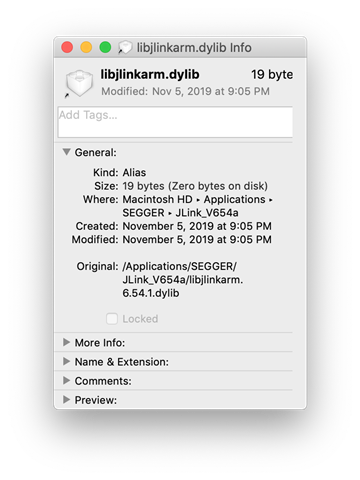
Any ideas?
Do you have a folder name just "JLink" in this folder which points to your JLink_V654a folder?
My current installation:
$ pwd
/Applications/SEGGER
$ ls -l
total 0
lrwxr-xr-x 1 root wheel 32 Nov 15 09:48 JLink -> /Applications/SEGGER/JLink_V654c
drwxr-xr-x 41 root wheel 1312 Jul 16 21:31 JLink_V644e
drwxr-xr-x 48 root wheel 1536 Nov 15 09:48 JLink_V654c
Yes:
$ cd /Applications/SEGGER/
$ ls -l
total 0
lrwxr-xr-x 1 root wheel 32 Nov 5 21:05 JLink -> /Applications/SEGGER/JLink_V654a
drwxr-xr-x 46 root wheel 1472 Nov 4 22:34 JLink_V650b
drwxr-xr-x 48 root wheel 1536 Nov 5 21:05 JLink_V654a
Please try to install nrfjprog v10.5.0 if you still see the issue. This release included some improvements that might be relevant to this. And if that doesn't help you may also try to install Jlink v.6.54c