
I followed all the steps mentioned in the tutorials. In one of the threads, it was mentioned to erase all and then try and it worked for some. I tried that as well. Still facing the same problem.

I followed all the steps mentioned in the tutorials. In one of the threads, it was mentioned to erase all and then try and it worked for some. I tried that as well. Still facing the same problem.
Hi.
Just to make sure, this is the tutorial you are talking about: https://devzone.nordicsemi.com/nordic/nordic-blog/b/blog/posts/how-to-get-production-version-v1-0-0-to-nrf9160 ?
And a few more questions:
1. What version of the nRF Connect for Desktop and the Programmer application are you using?
2. Is this an nRF91DK or a Thingy:91 (or a custom device)?
3. What version of nrfjprog are you using?
4. How did you "erase all"?
Best regards,
Didrik
Also, When I tried to install, nRF-Command-Line-Tools_10_4_0_OSX, it fails.
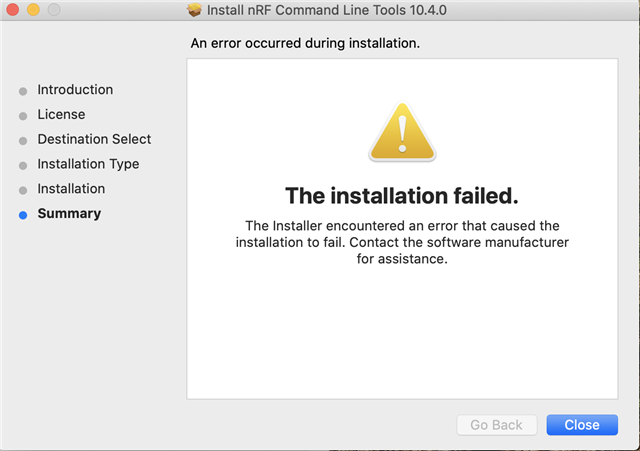
Hi, and sorry for not getting back to you earlier.
We are aware of problems with installing and using the Command Line Tools 10.4.0 on Linux and macOS.
We will have a fix out shortly.
Sorry for the inconvenience.
I will get back to you when the fix is out.
Best regards,
Didrik
Hi.
Command Line Tools 10.4.1 is out now. Can you try it, and see if it solves your problems?
Best regards,
Didrik
Hey,
Sadly, the problem still persists. I am still getting the error:

Hey,
Sadly, the problem still persists. I am still getting the error:

It might be that the zip file is in a directory where you do not have write permission.
Could you try to move the zip file to a different directory and try again?
I tried that as well. Still facing the same problem.
Are you still using v1.0.2 of the Programmer application?
For me, the latest version is 1.2.3
I am using the latest version- v1.2.3 for the programmer.
Can you send the full log?