hello,
we are in process migrating to SDK 16.0 and service pack 8.27 or higher. While performing an upgrade we encourage few problems and would like you expert advise.
We have upgrade Keil MDK uVision to V5.29 version,
We also installed all the latest service packs such as V8.27.1 V8.28 V8.29.
Once we try to open any of the example projects we are getting follow message:
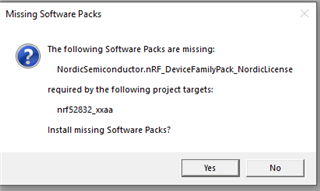
Once we click "Yes" Leil pack installer starting .
In Keil pack Installer we already have all the latest service packs:

Now , when Keil pack installer is starting up we getting follow error message
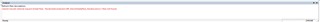
Obviously pack installer is looking for "NordicSimiconductornRF_DeviceFamilyPack_NordicLicense"
"Nordic License " is bit confusing and we are not sure how to address this. While searching over the devzone we find two similar
posts:
and
We tried recommendations from both topics but it didnt help.
Could you please advise what would be appropriate way to address this problem.
Thank you,
Andrew.

