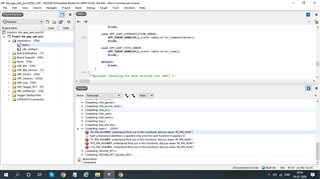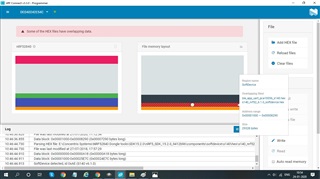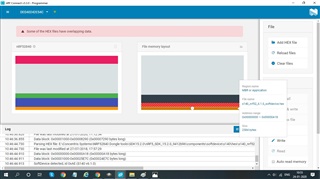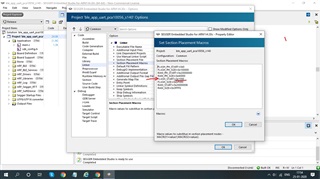Greeting to Nordic Team!
I'm new to nordic devices as well as Q&A section, so apologies in advance if I make any mistakes raising a question.
Two things I would like to discuss:
Intro and adaptions I have made so far:
I have got two NRF52840 dongle, but no nrf52DK. I have downloaded and installed nrfConnect, Segger Embedded Studio, and SDK 15.2.0 as well as SDK15.3.0 (I wasn't sure which one I will be needing)I have gone through coule of tutorials fro BLE and Adapting examples for dongle links as follows:
and finally for adapting examples for dongle
Example in use: blinky_app
The first problem :
I faced was as guided in the dongle programming tutorial, I can't see any preprocessor definitions rather the it says "inherit" and when I click three dots besides it, I find the text box complete empty and nothing over there. Do I need to write all of the stuff shown in the tutorial by myself or it appears by itself and I just need to remove the PCA10056 and replace it with PCA10059. If so, why my preprocessor definitions seems empty. same is case with the linker option it says "inherit" and the text box for linker is empty. Please provide an explanation for this.
Also in a thread I read, I need to explicitly undefine the board I'm not using(in this case it would be PCA10056). Link https://devzone.nordicsemi.com/f/nordic-q-a/43760/adapting-the-blinky-example-from-the-nrf52840-dk-to-the-nrf52840-dongle/171455#171455. Do you confirm this?
The main Issue:
I wish to create a project on nrf52840 dongle that accepts data from android app and stores it on SD card and later retrive it and send it to the desktop computer, all these is expected to happen over BLE. One of my friend has created an android app which has a form like structure which accepts several information from the user like Name, age, address, nature of complaints, complaints, etc. So far I'm able to connect my NRF52840 dongle with the android app and nothing further than that. Which SDK examples should I refer for my project? Or do I need to write completely different program for my project? as said earlier this my first time working with NRF device previously I have extensively worked with Arduinos and ESPs.
waiting for timely help and valuable guidance. Thanks in advance