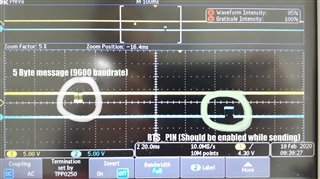Hi,
I'm using app_uart for communication between different mcu. I can send more than 1 byte like "0x3917015623" through changing tx_buffer[0] to tx_buffer[5]. Unfortunately i couldn't recieve the slave devicess message "0x2917013607". I can only get the first byte "0x07". My configuration are the same as uart example. How can i recieve all the message ?. I tried to use serial library but i couldn't initialize. (It gave ERROR 6 NRF_ERROR_NOT_SUPPORTED).
Slave device is sending me a message every second. And i'm calling app_uart_get function every 500 miliseconds.
Here is my uart init;
Regards,