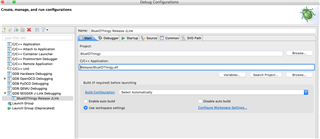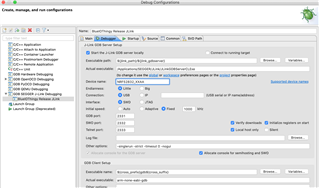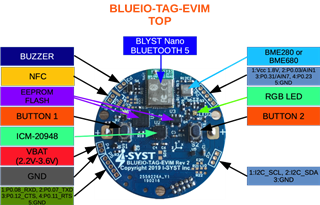Hello,
I've been trying for days to convert any example from Keil to SES, I have road probably every question here on the dev zone but I am unable to fix this, I ever specially install windows on my mac to try if there it would work.
So, I have done everything from official nordic documents, I've been through several problems which I happily solve, but that I'm not able to.
I get those errors:
unplaced section: .log_dynamic_data_app [nrf_log_frontend.o], size=12, align=4
undefined symbol: __SRAM_segment_end__
undefined symbol: __start_log_const_data
undefined symbol: __start_log_dynamic_data
undefined symbol: __stop_log_const_data
I'm working on latest SEGGER, I have tried latest SDK, also 14.2 . The same errors.
Thanks for reply