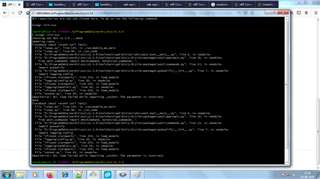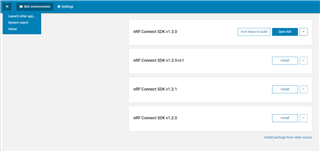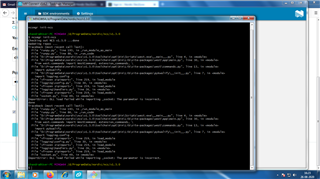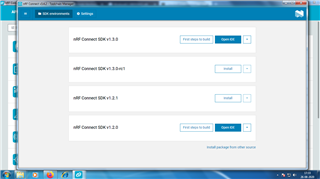nRF Connect SDK v1.3.0 using nRF Connect v3.4.2 - ToolChain Manager
I am trying to install nRF Connect SDK v1.3.0 using nRF Connect v3.4.2 - ToolChain Manager using nRF Connect for Desktop(nrfconnectsetup342ia32.exe).
It just installs folder ncs\v1.3.0\toolchain, containing embedded studio and compiler. not syncing any other fodlers at ncs\v1.3.0\ such as zephyr, nrf, bootloader.
After installation I couldnot see Open IDE button next to nRF Connect SDK v1.3.0
it is not even alerting with any failed installation message.
When i click open bash , i got message
NCS repositories are not yet cloned here. To do so run the following command:
ncsmgr init-ncs
when I ran command ncsmgr init-ncs, i got below error mentioned in the screen shot
...
nRF Connect SDK v1.2.0 using nRF Connect v3.4.2 - ToolChain Manager
But I could install nRF Connect SDK v1.2.0 using nRF Connect v3.4.2
After installation I could see Open IDE button next to nRF Connect SDK v1.2.0
Need to try sample application building.
Please suggest on how to resolve this issue so that i can install nRF Connect SDK v1.3.0