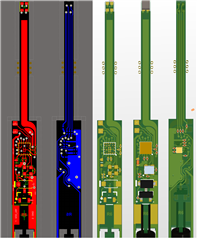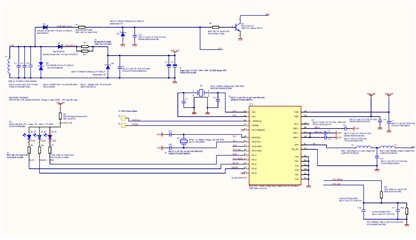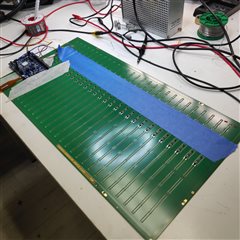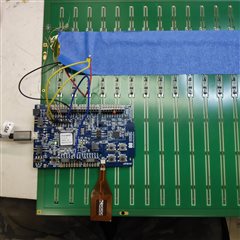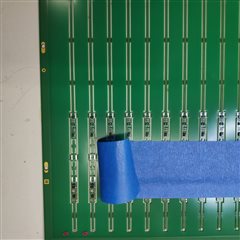Hi fellow devs:)
I'd really appreciate some advice on this please. I've come to a bit of a dead-end.
Hopefully you can spot a mistake I've made.
I am trying to produce a low cost mass producible device which basically measures temperature and broadcasts the beacon data at 1 sec intervals. Pretty simple...
Energy harvesting from a nearby induction field will charge 2 supercapacitors, which power-up the bluetooth chip.
The charging side of it works ok, but for my tests I am just using a bench power supply. I have designed a custom board, long and thin, only 5mm width. That's why I chose the small 3mm WL-CSP.
My application code works just fine on the DK, radio working, advertising works.
But it does not work on my custom board. I actually made 10 boards, and all of them have the same problem.
DK: NRF52832 QFN package. Both a 32MHz and 32.768KHz crystal.
My PCB: NRF52832 WL-CSP. Only 32MHz crystal mounted.
My custom board setup:
VDD-NRF: 3.0V
SWD: Programs OK via DK NRF-Programmer.
Application: Beacon, reporting temperature data.
Problem: No radio (Advertising not found in nrf connect phone app).
Strange symptom with my custom boards:
Advertising is briefly noticed in the nrf connect app (with scanning mode running) only during programming. After programming, nothing is seen from the radio again.
I repeated this test and monitored brief bursts of activity on the 32MHz clock
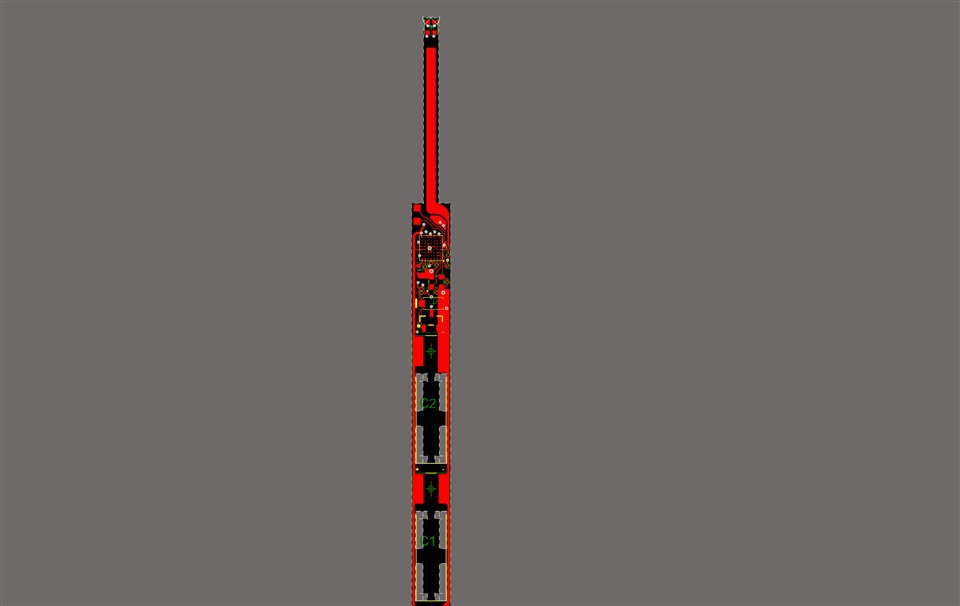
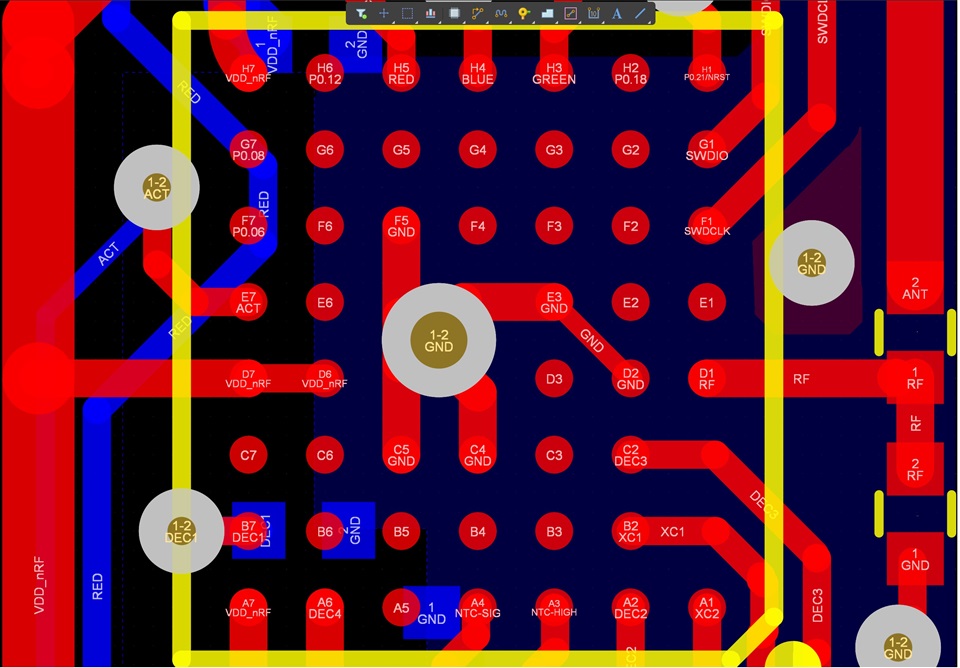
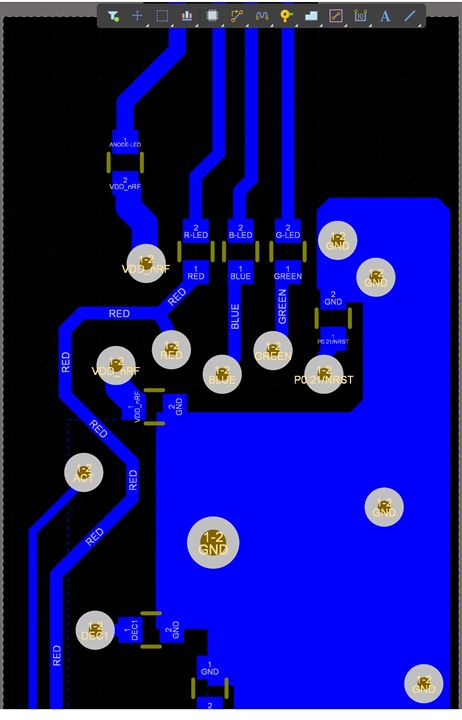
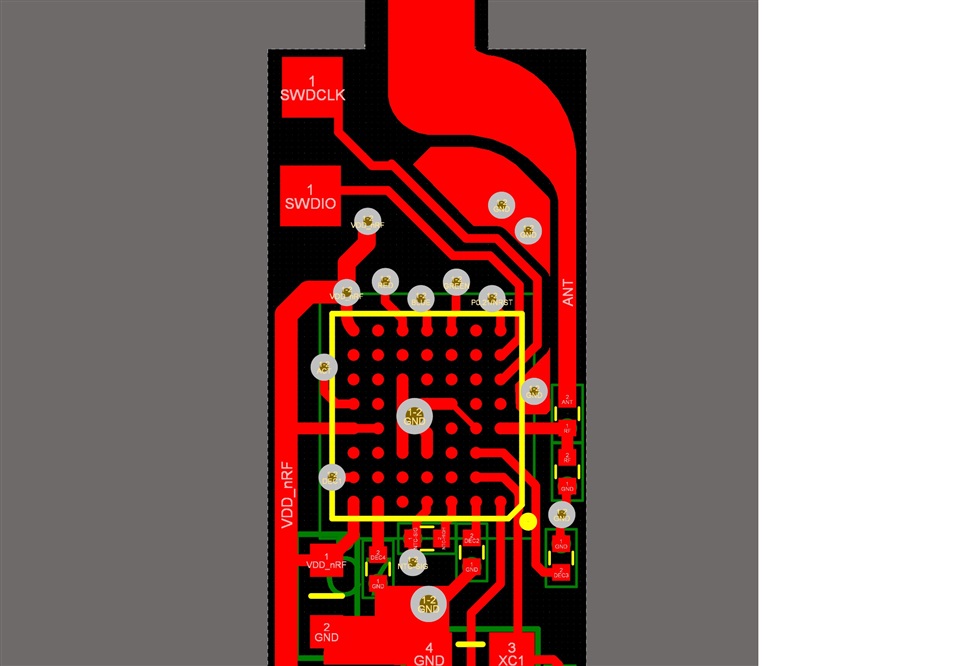
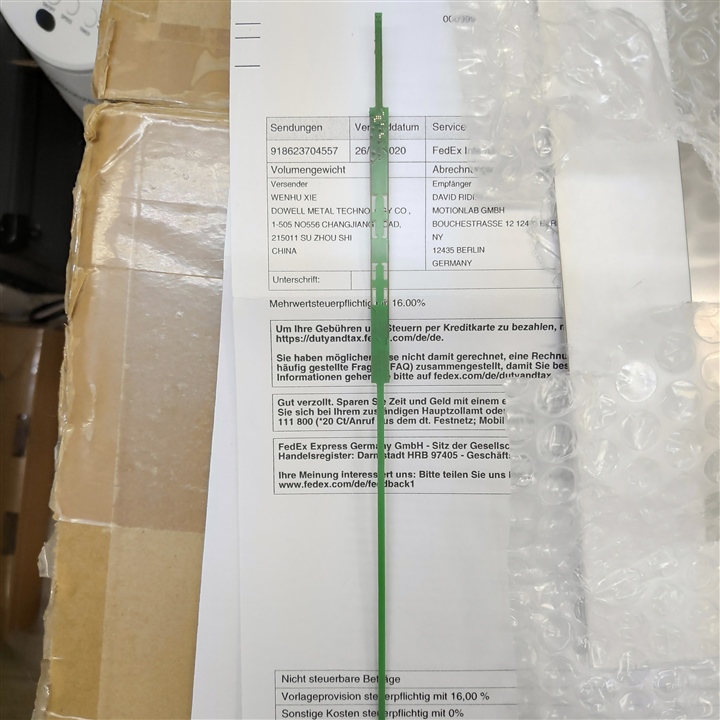
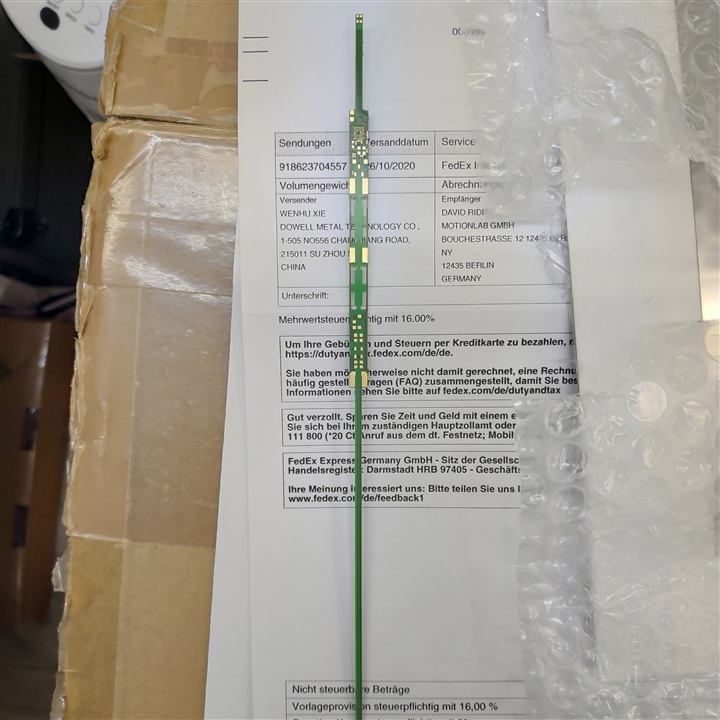
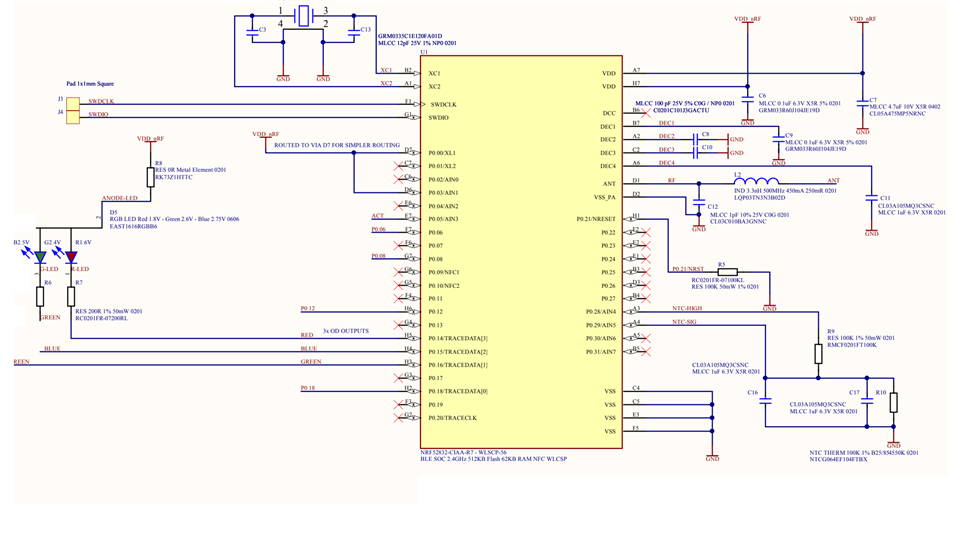
Link to the Schematic PDF
And here is my Prj.conf
CONFIG_ADC=y
CONFIG_ADC_ASYNC=y
CONFIG_ADC_LOG_LEVEL_INF=y
CONFIG_ADC_NRFX_ADC_CHANNEL_COUNT=3
CONFIG_GPIO=y
# BLUETOOTH CONFIG
CONFIG_BT=y
CONFIG_BT_DEBUG_LOG=y
CONFIG_BT_DEVICE_NAME="Heatle-Rod"
# c library
CONFIG_NEWLIB_LIBC=y
# power management
#CONFIG_SYS_POWER_MANAGEMENT=y
#CONFIG_DEVICE_POWER_MANAGEMENT=y
#CONFIG_DEVICE_IDLE_PM=y
#CONFIG_SYS_POWER_MANAGEMENT=y
#CONFIG_SYS_POWER_SLEEP_STATES=y
#CONFIG_SYS_POWER_DEEP_SLEEP_STATES=y
#CONFIG_DEVICE_POWER_MANAGEMENT=y
CONFIG_CLOCK_CONTROL_NRF_K32SRC_RC=y
#CONFIG_CLOCK_CONTROL_NRF_K32SRC_250PPM=y
#CONFIG_CLOCK_CONTROL_NRF_K32SRC_500PPM=y
#CONFIG_CLOCK_CONTROL_NRF_K32SRC_SYNTH=y
CONFIG_CLOCK_CONTROL_NRF_K32SRC_20PPM=y
CONFIG_SOC_SERIES_NRF52X=y
CONFIG_SOC_NRF52832_QFAA=y
The project C files are atatched here also.
sw-pcb-rod-ble-develop (1).zip
Kind regsrds,
David
Heatle.de