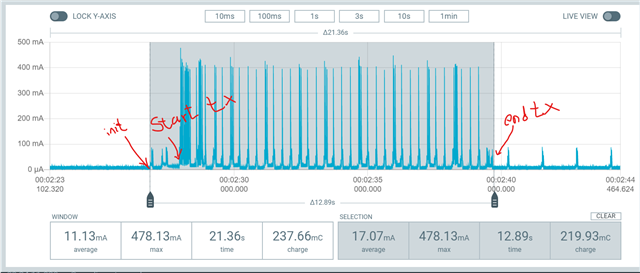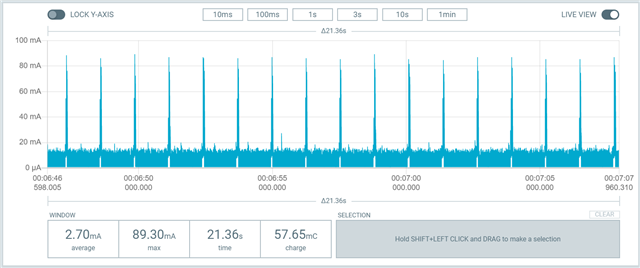Hello NordicSemi and Developpers,
I am working on a project with using the nRF9160 SiP and running a slightly modified version of the Serial LTE Modem sample from the nRF connect SDK. I am using the in-built MQTT library to transmit data (30bytes) to a broker once every minute. The data comes from nRF52840 via uart to the nRF9160. Given that I am often transmit, I need the modem to stay connected with MQTT keep alive = 3600, so going to long sleep periods is not in question for during the session duration.
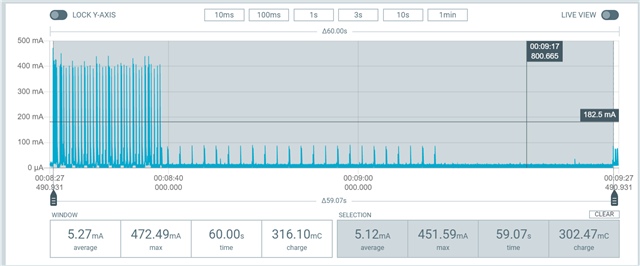
Above is the power profile for a complete cycle
- 1. I power profiled the consumption of the nRF9160 custom board and DK too separately (PPK2) and notice that every MQTT Tx shows peaks with about 12s to 13s duration ? is this normal? Why do the peaks take so long even though the data is received within the first 2 seconds by my broker?
- 2. After transmission, there are 24 peaks about 86.3mA each spaced 1.3s apart from each other and finally an 18s drop down to 20mA which I assume is idle state, why the 24 peaks? why i the idle current so high?
- 3. I ran the same test with the unmodified Serial LTE Modem code and it shows similar results. Could you please verify/confirm that this behaviour is nor with MQTT communication ?
Thanks for you patient and reply in advance.
Best regards,
Styve.N