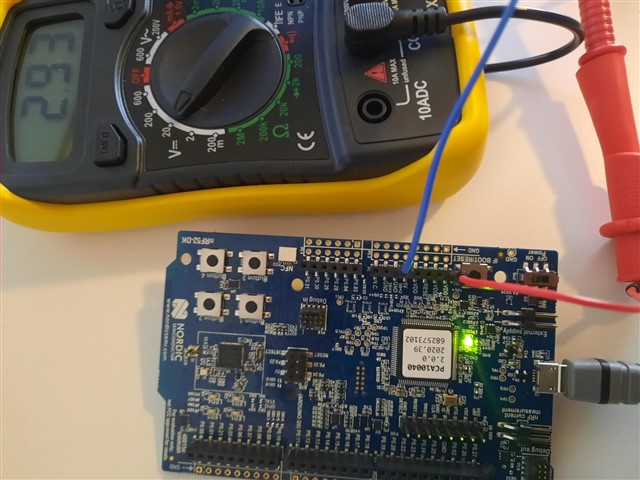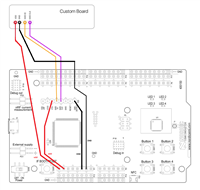I'm trying to deploy a new firmware to my hardware device but I get the following error in the nrf Connect 3.6.1 programmer (v1.4.8):
-
16:47:36.937Error when getting device info: Error: Error: Error occured when get device info. Errorcode: CouldNotCallFunction (0x9) Lowlevel error: NOT_AVAILABLE_BECAUSE_PROTECTION (ffffffa6)
-
16:47:36.937Could not fetch memory size of target devkit: Cannot read property 'family' of undefined
I cannot read nor erase from the device through the programmer because of this error.
I assume this is because the device is password protected. I know this password, is there a way to erase the device's current firmware?
(I'm using the NRF52-DK to connect/program with it, and the pins are accessible, which is how I'm connecting)