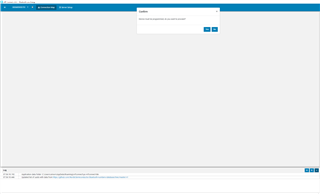i have nRF52840 Dongle (PCA10059) and when i connected the dongle and opened nrf connect SDK application and tried to run BLE, then i am getting the following error. Kindly let me know how to fix this issue. Thanks.
"ERROR Failed to setup device: Error message for known response code from DFU target: Opcode unknown or not supported."
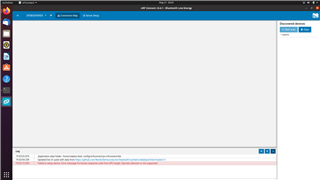 ""
""
Note: i have pressed the reset button so that my dongle so that it enters DFU mode and red LED is blinking.