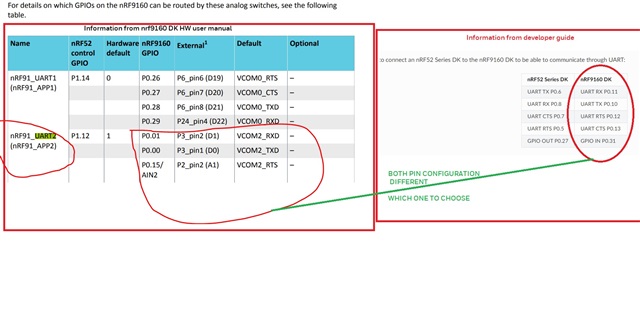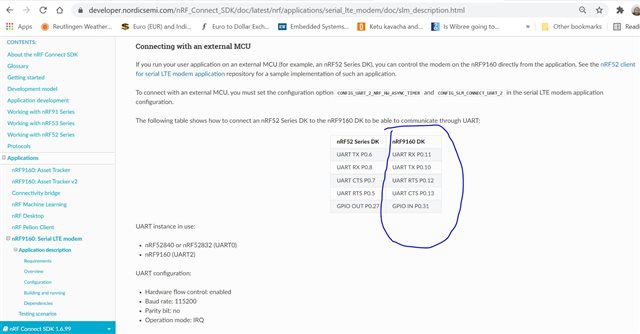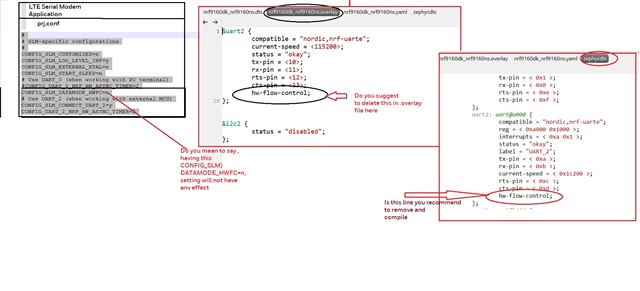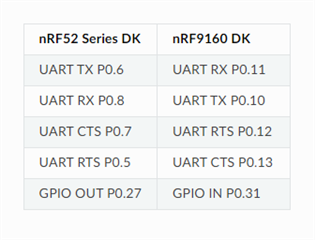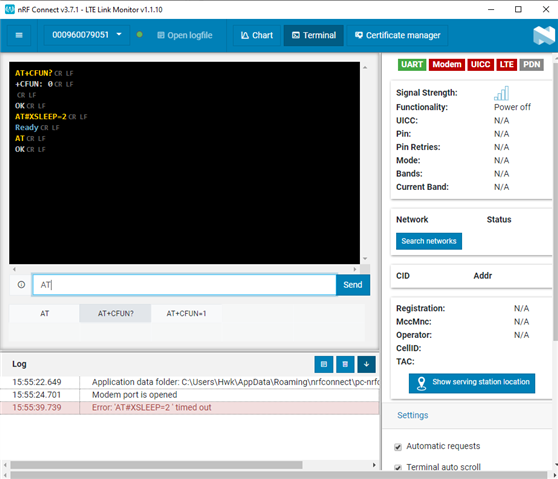We would like to use nRF9160 has MODEM only feature, such that MCU in our product can talk to nRF9160 via UART interface.
We have found an sample application [Serial LTE Modem] that comes with nRFConnect SDK , we would need to use this application with following constraint
We have UART TX , UART RX and GND ( 3 signals ) and do not have provision for CTS/RTS or any other additional GPIO for interface MODEM(nRF9160) and our UART I/O signal TTL level is 3.3V
Is this possible to accomplish the same with the sample application [Serial LTE Modem].
External Com port ( 115200 bps, 8N1) ,
Pin connection between nrf9160 and 3.3v ttl-uart-usb cable connected to pc
1. ( P0.11(RX) to usb to TTL cable (TX))
2. (P0.10(TX) to usb to TTL cable (RX))
3. Common ground
In serial lte modem app .proj file modified to enable Uart2 based macros and disabled the UART 0 based macro.
Note: I/O switch is kept at 3.3v side
Still couldn't get response for AT commands.
Please let me know is there is a steps to configure UART 2 with no flow control and no additional gpio .
I am using segger embedded studio.
With Best Regards,
Ilanchezhian T