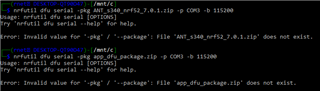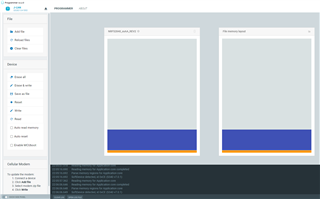I'm stuck with trying to install Nordic/ANT+ SoftDevice SS340-SD-v6.1.1 on the Adafruit Itsy Bitsy NRF52840.
Within nRF Connect - Programmer, I am getting the following error: "Unsupported device. The detected device could not be recognized as neither JLink device nor Nordic USB device."
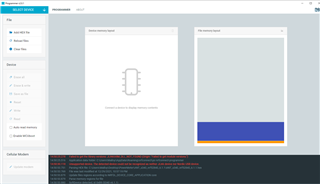
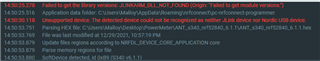
Please help. Thanks.