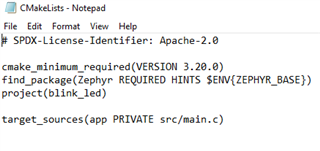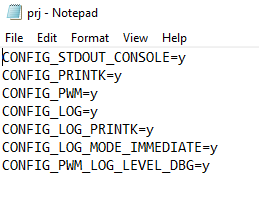Hi,
I trouble the support team for quite a few months now with NRF5 and I am now trying to get started with the up to date SDK and hopefully being able to get along with matter functionnalities.
I am using the SDK on VS Code and I find it a bit troubling how things works with Zephyr. I started on a standard blinky but I can't find any examples using Zephyr for a PWM or interrupt based events. So far my attempts at getting along the new SDK was applying changes in the zephyr.dts file :