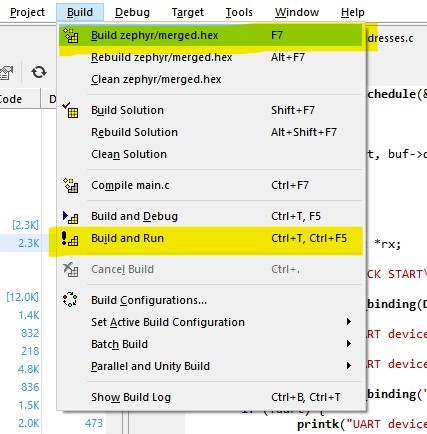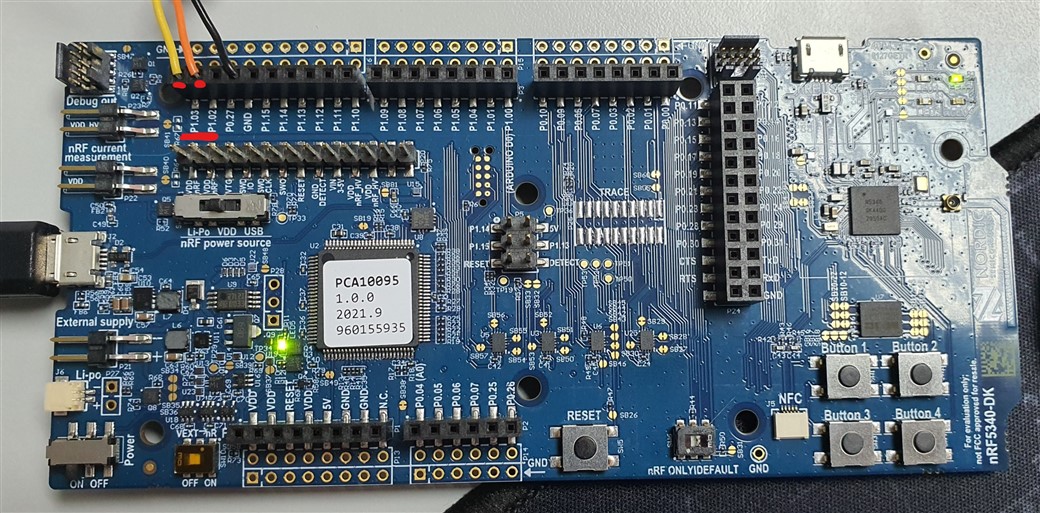I am using nRF5340DK and would like to send and receive data to computer via UART1 and pins "TX", "RX", "CTS" and "RTS" using USB TO RS232 SERIAL CONVERTER.

This way I would keep UART0 for logging.
But I can't receive or send data via UART1.
I'm using the Segger IDE and the Peripheral_UART for the first nRF5340 DK board and the Central_UART example for the second board.
Im trying to use UART1 in Peripheral_UART example.
For now I changed settings for UART1 in zephyr.dst file
uart1: uart@9000 {
compatible = "nordic,nrf-uarte";
reg = < 0x9000 0x1000 >;
interrupts = < 0x9 0x1 >;
status = "okay";
label = "UART_1";
current-speed = < 0x4b00 >;
tx-pin = < 0x21 >;
rx-pin = < 0x20 >;
rts-pin = < 0x0b >;
cts-pin = < 0x0a >;
};
And i added in autoconfig.h
#define CONFIG_NRFX_UARTE1 1
#define CONFIG_UART_NRFX 1
#define CONFIG_UART_1_NRF_UARTE 1
#define CONFIG_UART_1_ENHANCED_POLL_OUT 1
#define CONFIG_UART_1_ASYNC 1
#define CONFIG_UART_1_NRF_TX_BUFFER_SIZE 32
It won't work with UART1.
When I switch back to UART0 it works fine.
What could be a problem?