Hello,
I am trying to program an nRF9160 chip using pynrfjprog v10.15.2 and JLinkARM.dll version: 6.88 with a Segger Flasher Compact. This flasher supportd the nRF9160. I downgraded the J-Link version from v7.60 as per the recommendation on a earlier ticket to be compatible with nRF Connect v3.7 (https://devzone.nordicsemi.com/f/nordic-q-a/84153/unsupported-device-the-detected-device-could-not-be-recognized-as-neither-jlink-device-nor-nordic-usb-device).
My problem is nrfjprog cannot reliably find the debugger. Sometimes it works miraculously even though nothing has changed but most of the time it cannot find it. When I try to connect to the debugger in nRF Connect v3.7 I get this error:
Could not fetch memory size of target devkit: Error: Error occured when get library info. Errorcode: CouldNotOpenDevice (0x4) Lowlevel error: JLINKARM_DLL_ERROR (ffffff9a)
In nRF Connect v3.9 it says the debugger is not a recognized device.
I get this error using pynrfjprog:
[DebugProbe] Failed to connect to debug probe
[SeggerBackend] JLinkARM.dll reported "-1", "An unknown error.".
The debugger can be seen in device manager:
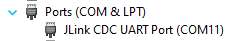
and in nRF Connect:
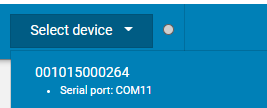
For whatever reason, the nrfjprog cannot find the debugger on the backend. Any help would be very much appreciated.


