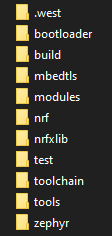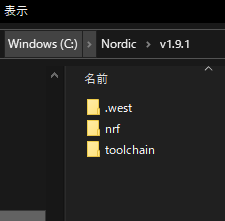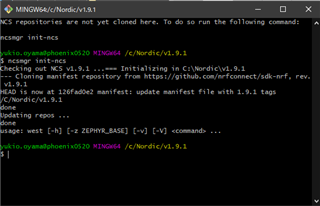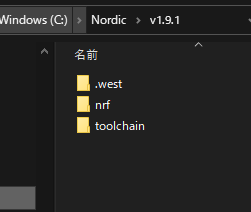Hello,
Follow the steps below.
nRF Connect for Desktop v3.10.0 -> Toolchain Manager -> OPEN -> Toolchain Manager v0.10.3 -> nRF Connect SDK v1.9.1 -> Install
"Open Segger Embeddedstudio" button is not displayed.
I also tried SDK v1.9.0, but it was the same.
I have taken the following method, but it was not displayed.
For the time being, I skipped the button disappearing and ran SEGGER Embedded Studio directly from "emStudio.exe".
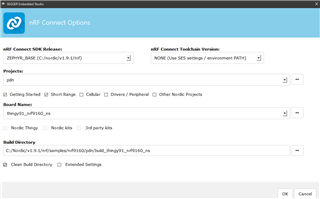
But I cannot create project.
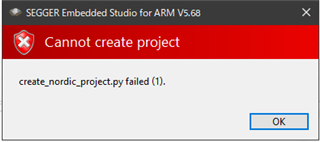
My directories are below.
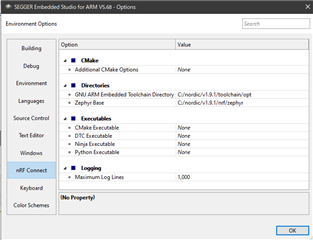
The problem of not appearing the button and not being able to create the project does not let me start my development.
Is there a solution? I need your help.
thank you.
Yukio Oyama