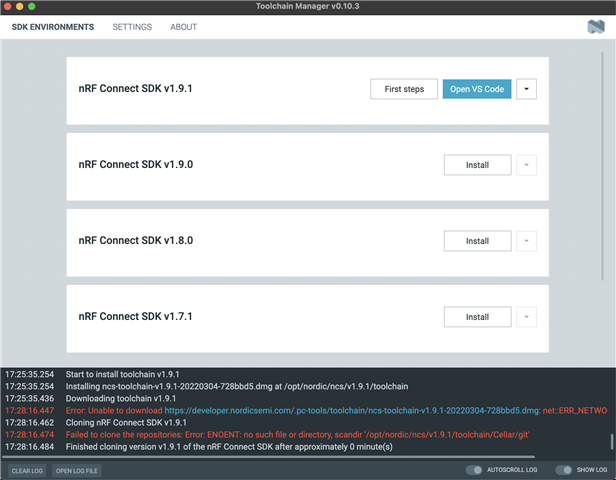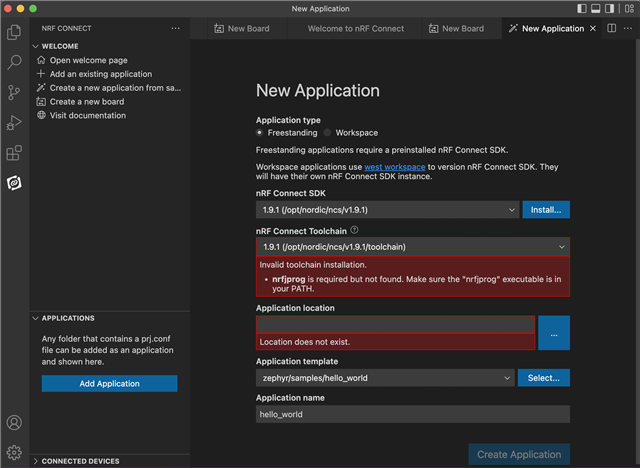I am working on Apple Macbook Air with M1 silicon and I installed nRF command tools version 10.15.4macOS
When I open the toolchain manager , there is an error that shows up in the log:
ERROR Failed to get the library versions: JLINKARM_DLL_COULD_NOT_BE_OPENED (Origin: "Failed to get module versions.")
also I tried installing the nRF connect SDKv1.9.1, but not able to download.
Does anyone have a proper way around this problem.
Hi Einar,
I accidentally close my ticket, but answer to your question is yes.
Please help
Regards,
Nitin