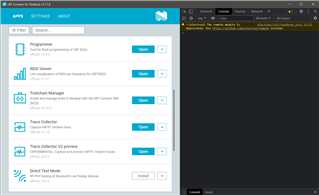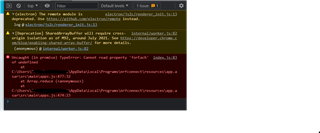Hi there,
Yet again we are running into very basic issues with the nordic tools and software, and this is adding up to cost us massive amounts of time.
Within nrf connect for desktop, there were suddenly no more apps visible this morning. Tried uninstalling and reinstalling nrf Connect for desktop, but still there are no apps to open, not even the apps which I have already installed (Yes the installed and available states are checkied):
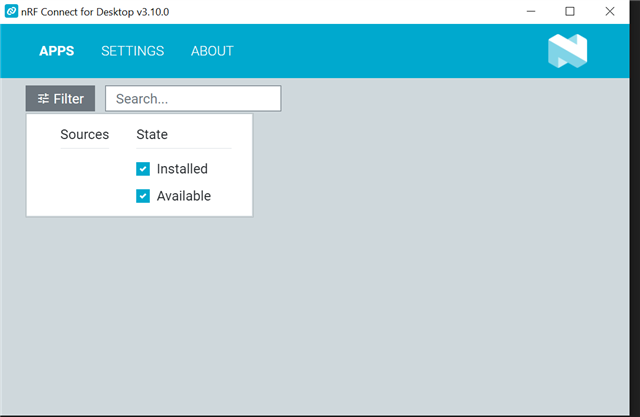
Please advise how to get this fixed asap please!
Kind regards,
Frikkie