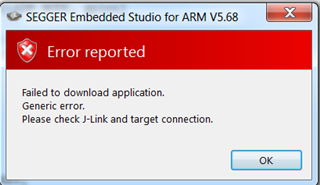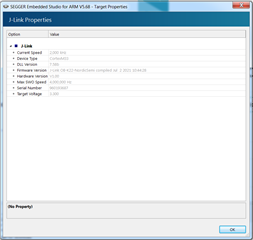Hi,
I have started learning nRF5340 recently and have got the development kit as well.
I compiled first example of "peripheral_uart" but I am not able to program the board. It gives error while programming. You can see the errors i get in the images.
ALSO, is it possible that i can compile the hex file and upload it via J Flash Lite software to both cores at the same time?? Or via nRF Connect Programmer etc?
One more thing i want to add is that i am using nRF5340-PDK. Not the DK. And the nRF Connect Programmer does not detect my DK at all.
Any assistance on this matter will be appreciated.
Thank you.