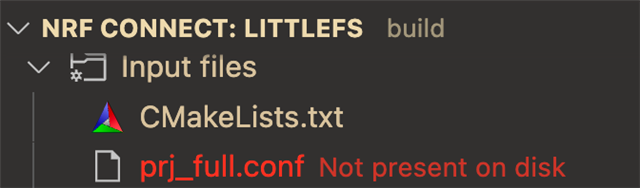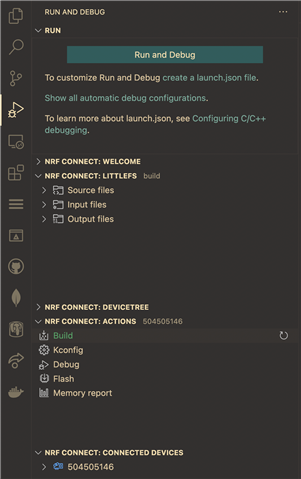I have not been able to create a stable development environment in macOS Monterey using the automatic installation process.
In order to better understand and document the issues, I am going to do four separate installations for comparison.
MacBook Pro 1: Manual Installation
MacBook Pro 2: Automatic installation
Linux Ubuntu: Manual Installation
Windows 11: Automatic installation
This thread will cover the second case, the automatic installation on macOS. I will create separate support tickets for the other cases and provide links.