Hello,
I'm evaluating NRF Connect for potential use in a project and so far I've been quite unsuccessful. I'm using NRF Connect for Desktop v3.11.1 and my toolchain manager version is v1.1.0, the latest available as of 6/30/22.
I seem to be having the same problems as
unexpected end of JSON input - Nordic Q&A - Nordic DevZone - Nordic DevZone (nordicsemi.com)
where the toolchain manager throws an "unexpected end of JSON Input Error" upon clicking into it.
Things I've tried
- For context, I'm trying to use the toolchain manager on a recently wiped and reinstalled Windows 10 Home computer running:
Edition Windows 10 Home
Version 21H2
Installed on 6/27/2022
OS build 19044.1766
Experience Windows Feature Experience Pack 120.2212.4180.0
Processor AMD FX-8800P Radeon R7, 12 Compute Cores 4C+8G 2.10 GHz
Installed RAM 16.0 GB (15.5 GB usable)
System type 64-bit operating system, x64-based processor
- Completely uninstalling / reinstalling NRF Connect AND NRF Command Line Tools. I also deleted all associated NRF file folders that the uninstall didn't delete.
- Adding a "pc-nrfconnect-toolchain-manager.json" file with the suggested contents into the C:\Users\<user>\AppData\Roaming\nrfconnect folder
- CTRL+SHIFT+I'ing the toolchain manager yields the errors in the console depicted below:
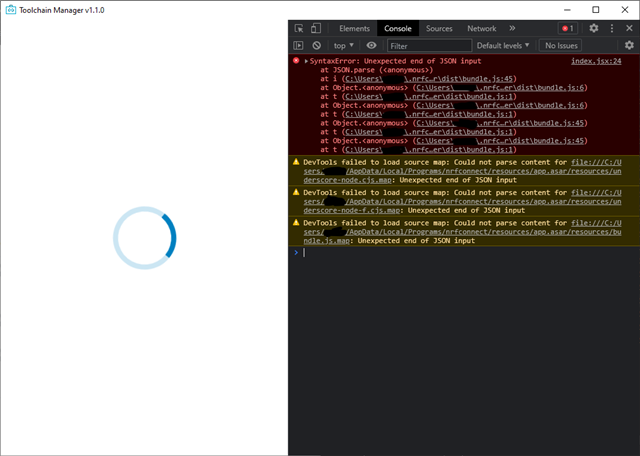
- Other apps in NRF Connect for Desktop such as the BLE app open and ostensibly run as intended.
Any help / insight would be much appreciated.
Best,
Rob


