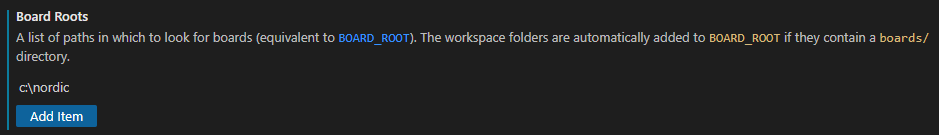Can someone help me with a Zephyr compiled blinky hex file please?
My Hardware is a loose standing module setup similar to NRF52833 DK. (same led_0)
NRF5 Sdk hex file works but when I follow the VS Code Startup video tutorial the device programs ok but the LED does not blink.
Only issue I saw in the terminal is attached.
What am I doing wrong? How do I fix the "boards subdirectory" issue?
Strongly starting to consider SES now but I prefer VS Code.