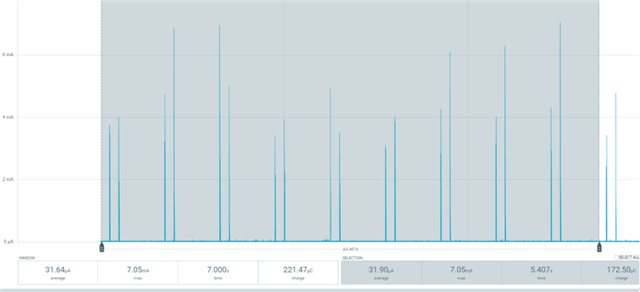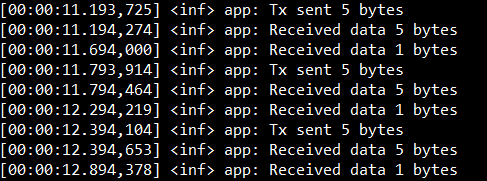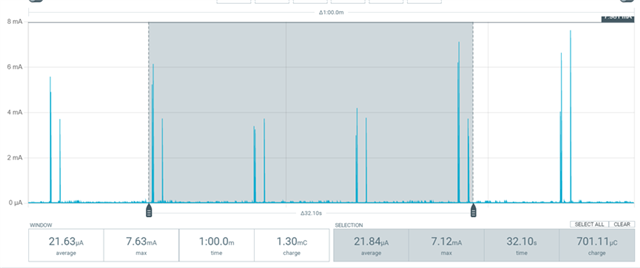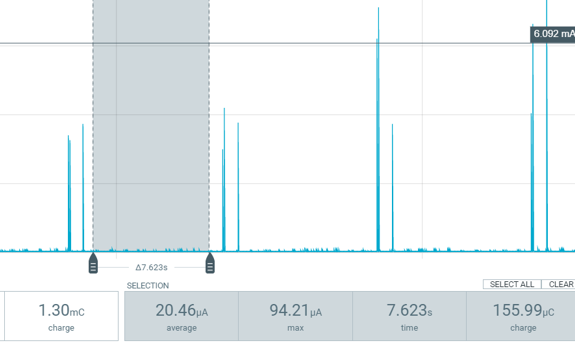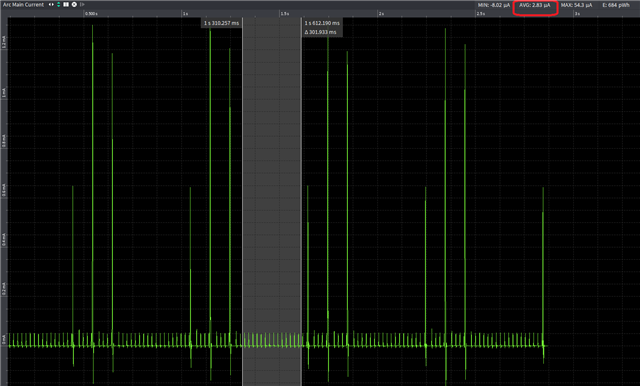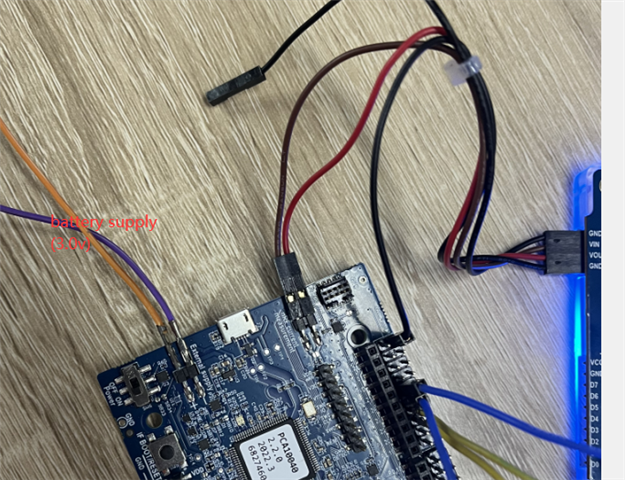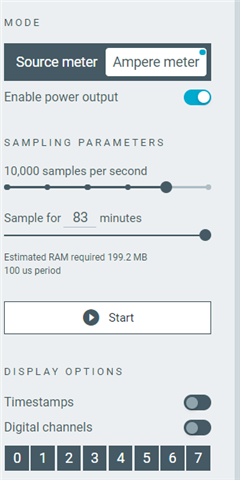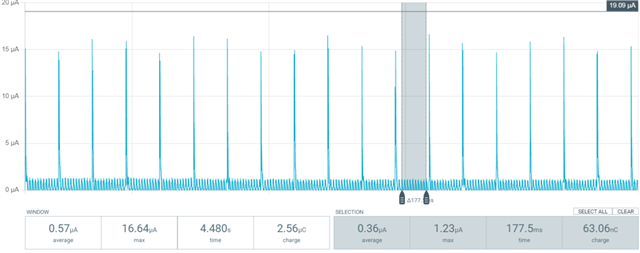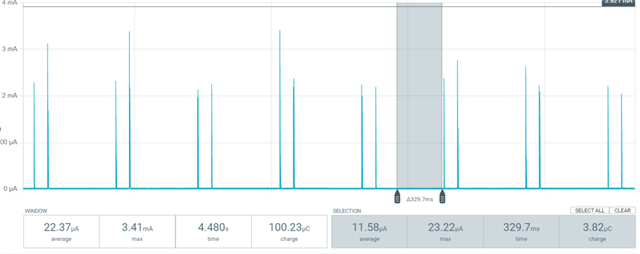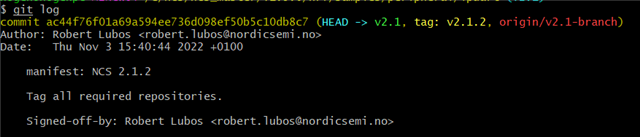Hi,
I found a topic that discuss the LPUART power consumption.
In this discussion, it is mentioned that the power consumption of LPUART was introduce by GPIOTE IN, which is about 10~20uA.
From the old nRF SDK, we can set the hi_accuracy to false to reduce power consumption GPIOTE IN. But I don't found similar setting in NCS SDK.
typedef struct
{...
bool hi_accuracy : 1; /**< True when high accuracy (IN_EVENT) is used. */
...} nrfx_gpiote_in_config_t;
Also, I found another post two yeas ago discussing that Nordic may change the GPIOTE IN to the GPIO PORT event to reduce power consumption, Is there any up-to-date?
nRF9160 Sleep mode plus TWIS and LPUART
In addition to this, is there any way we can reduce the power consumption of the LPUART in the idle? One of our products (NRF9160+NRF52832) uses the LPUART communication mechanism, and we found that idle power consumption is almost 35uA in IDLE state(nRF52832 is almost 19uA, and the nRF9160 is 15uA). We hope to reduce this power consumption.
Thanks,
Best Regards,
Hogen