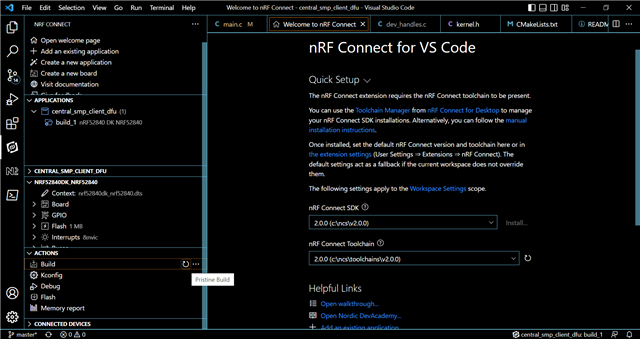Hi, I'd like to add that "BLE capabilities for nRF Connect" to my customized software in the dongle, is there an example code or a template which I can add to my customized code such that it can do that? Because when I tried using the dfu sample codes that come with the SDK 17.1.0, I was stilled asked to program the device to something else.