I see in the documentation that there should be a NRF Debug tab, in the VS Code panel.
Just wondering where I would enable it.
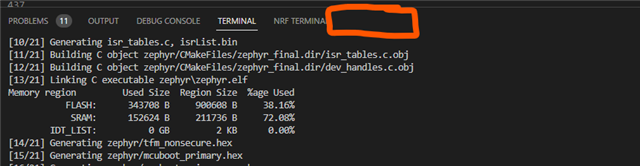
Thanks Marshall
I see in the documentation that there should be a NRF Debug tab, in the VS Code panel.
Just wondering where I would enable it.
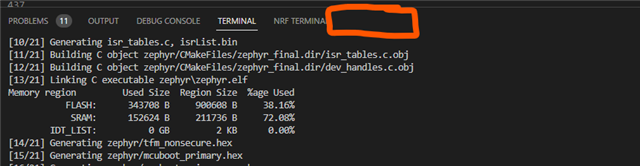
Thanks Marshall
Hi Marshall,
The nRF Debug tab will only show up once you start the debugger. Choose "debug" from the Actions menu, or nRF Connect: Debug Application from the command palette, and the tab will appear.
Best regards,
Raoul
Sorry, I can't find it.
This screen shot is in debug mode.

Ah! I see the issue. Some of the sections in your left side panel start with "cortex", indicating that your are using the Cortex debug backend instead of the nRF Debug backend, which was recently made the default.
First of all, make sure that you have updated the NCS extension. Then, change the backend with the nrf-connect.debugging.backend setting. Once you start debugging, the nRF Debug panel with the memory viewer should show up.
if it doesn't, you can go to "View: Toggle nRF Debug" in the command palette.
That should do it.
Best regards,
Raoul
Yep that's it, now to try it out and see if the "debug options" on the build page works!
Thanks for the support
Regards
Marshall
the debug options on the build page still doesn't work on Asset_Tracker_v2