I see in the documentation that there should be a NRF Debug tab, in the VS Code panel.
Just wondering where I would enable it.
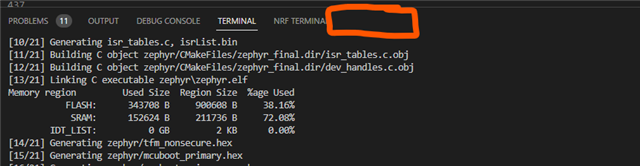
Thanks Marshall
I see in the documentation that there should be a NRF Debug tab, in the VS Code panel.
Just wondering where I would enable it.
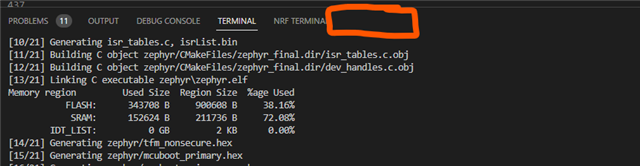
Thanks Marshall
Hi Marshall,
The nRF Debug tab will only show up once you start the debugger. Choose "debug" from the Actions menu, or nRF Connect: Debug Application from the command palette, and the tab will appear.
Best regards,
Raoul
Sorry, I can't find it.
This screen shot is in debug mode.

Yep that's it, now to try it out and see if the "debug options" on the build page works!
Thanks for the support
Regards
Marshall
the debug options on the build page still doesn't work on Asset_Tracker_v2
Hi Marshal,
When you say that it still doesn't work, do you mean that the Debug tab doesn't appear? Or is there a build issue? In that case it might be better to open a new ticket, since the original issue is solved.
However, I must say that I just tried building the Asset Tracker v2 application for the nRF9160dk_nRF9160_ns board with debug options enabled, and encountered the following:
Error: Image size (0x67f60) + trailer (0x630) exceeds requested size 0x68000
Is this what you are experiencing? And are you using the same board?
Best regards,
Raoul
Thanks Raoul, I had that same issue, so I went down the rabbit hole of using external flash for the FOTA, to give me more flash for the application.
I now have almost the full 1MB for application code.
I got the NRF-Debug tab working, but not the debug yet.
You can close this ticket.
Thanks
Marshall
Noted, thanks!
Noted, thanks!