Hi,
Thread RCP Build is giving error as per the attache image. While Matter Lock sample build is successful with one error but the Board is blinking.
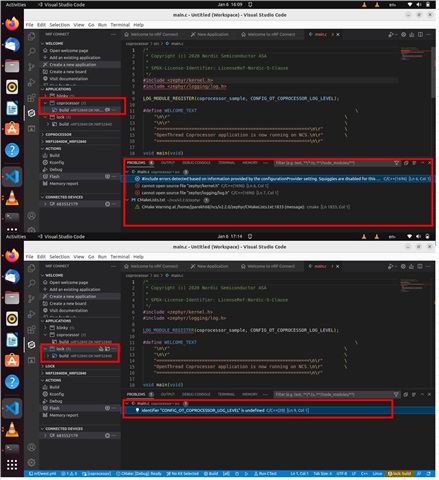
Thanks.
Jogen
Hi,
Thread RCP Build is giving error as per the attache image. While Matter Lock sample build is successful with one error but the Board is blinking.
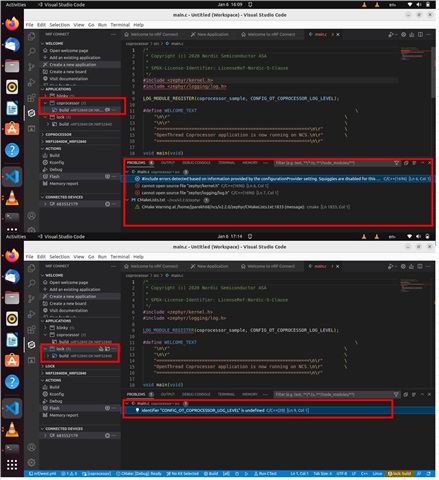
Thanks.
Jogen
Hi,
Do you get any building errors in the "TERMINAL" tab? You could press "Building" of the pop-up window to open the building log in the "TERMINAL" tab.
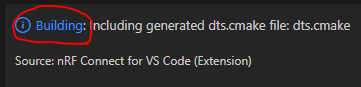
I also see those errors when I create a new app from the app template, but those don't impact building the project. You could ignore them.
Regards,
Amanda H.
Hi,
I think I have been able to build and flash RCP (co-processor sample) on nrf52840DK successfully. See the pic below.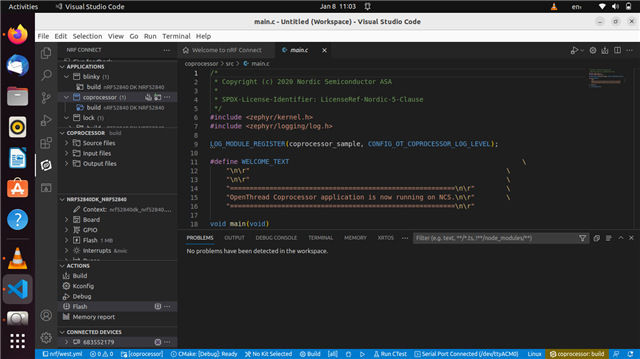
Note: Its a DK and not Dongle.
How do I test it on the board that the program has been correctly flashed? Board is practically same(unresponsive) after the flash.
Regards.
Jogen
Hi,
Sorry for the delay. I have worked on the solution.
In the NCS2.2.0, please update coprocessor/overlay-logging.conf with this content and build with "-DCONF_FILE=overlay-logging.conf"
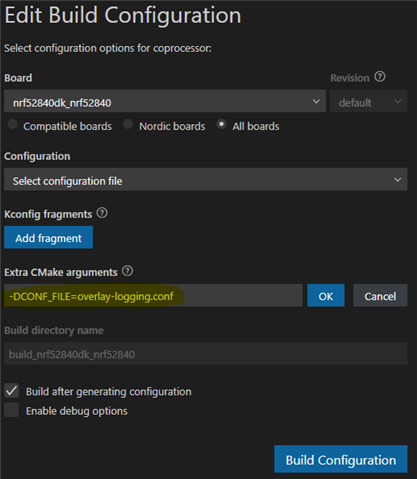
If you get the build error like this
c:\ncs\220_app\coprocessor\src\nrf_802154_radio_wrapper.c:7:10: fatal error: nrf_802154.h: No such file or directory
7 | #include <nrf_802154.h>
| ^~~~~~~~~~~~~~
compilation terminated.
Please add the following content to the CMakeLists.txt
zephyr_library_include_directories(${ZEPHYR_BASE}/../nrfxlib/nrf_802154/driver/include)
zephyr_library_include_directories(${ZEPHYR_BASE}/../nrfxlib/nrf_802154/sl/include)
Then it would look like this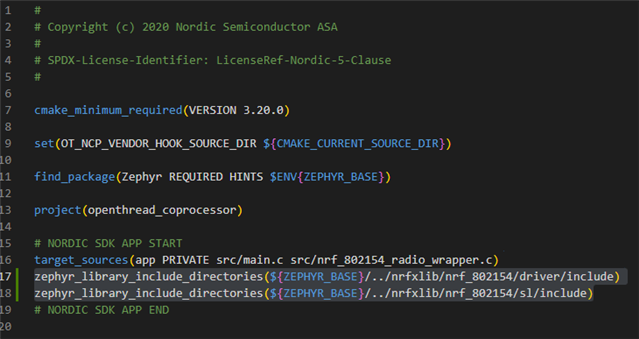
After build and flash, and connect with RTT, it would show:
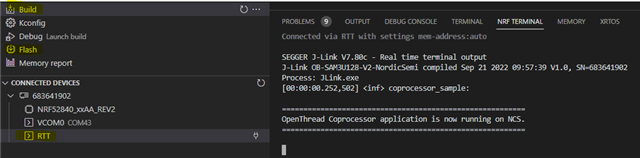
Regards,
Amanda H.
Hi Amanda,
Thanks. Output looks like below:
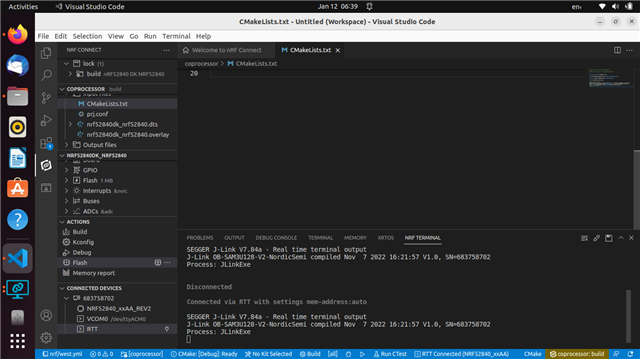
And Board LED is blinking as shown in the video. Hope you too got the same result.
Regards.
Jogen
Hi,
Seems you don't build with "-DCONF_FILE=overlay-logging.conf" as my first figure. If you do that, the input files would look like this
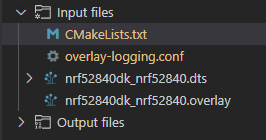
-Amanda H.
Hi,
Seems you don't build with "-DCONF_FILE=overlay-logging.conf" as my first figure. If you do that, the input files would look like this
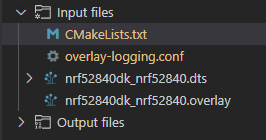
-Amanda H.
Hi,
Please have a look. In "EDIT BUILD CONFIGUARATION" I am getting only 2 options as below: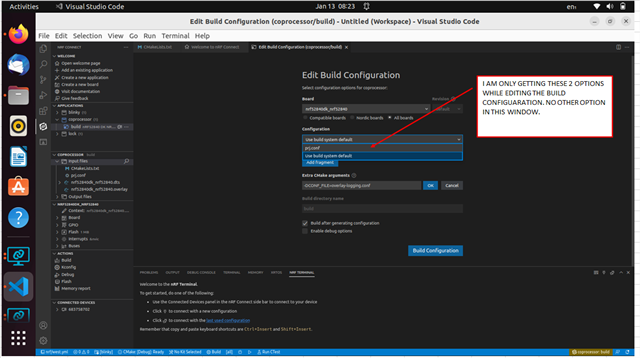
Not as in your case.
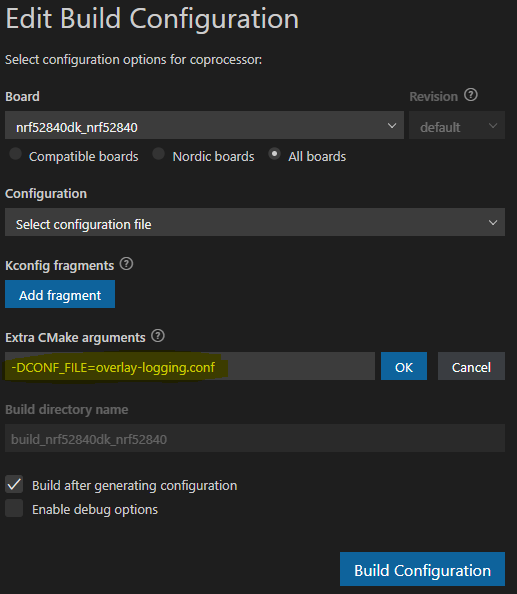
Thanks and regards.
Hi,
Try to press "OK" to add the config before clicking "Build Configuration".
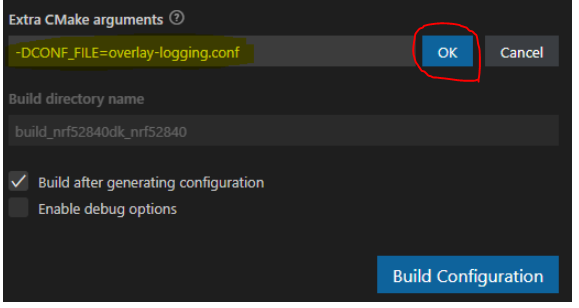
You could also verify the build command in the TERMINAL tab.
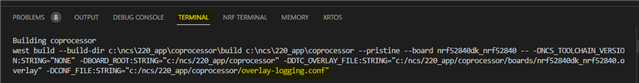
-Amanda H.
Hi!
It's done. Thanks. Close the ticket.
Regards.
Hi,
1. Co-processor is successfully running. See image.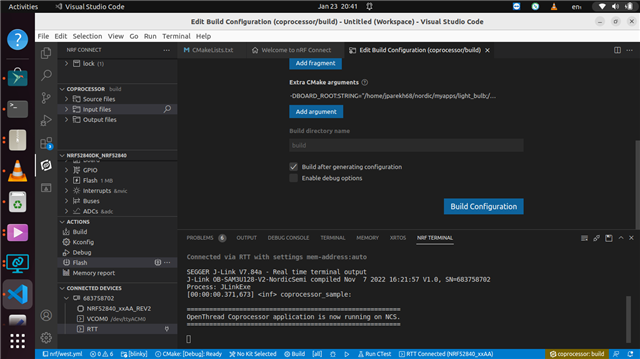
2. nRF52840 DK Board flashing.
3. nRF52840 DK Board (RCP) now connected to raspberrypi.

Is this status correct? Board no longer blinks when connected to raspberrypi.
Kindly guide.
JOGEN
I think so. Do you get any error log?
-Amanda H.