Hello, after installing nRF Connect and nRF Programmer v3.0.4, I cannot connect to my nRF5340-DK.
The DK is corrctly recognized as a mass storage device, and it is listed as "J-Link" (with a number below) under "SELECT DEVICE" in nRF Programmer, but if I select it, the log says "Unsupported device":
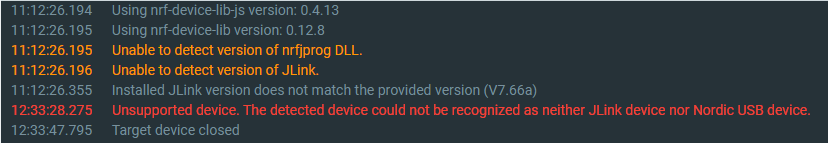
I have SEGGER JLink v7.84b (64 bit version) installed, which is newer than the driver version that came with the latest nRF Connect for Desktop.
Does nRF Programmer require exactly the JLink driver cersion that came with nRF Connect for Desktop? I have never seen a development tool that doesn't work with newer driver versions which are backward compatible. This does not make sense to me.
Do I really have to downgrade my JLink driver version? Is it okay to use 64 bit drivers or do I need te 32 bit version for nRF Programmer? Or could this problem be related to my issues during nRF Connect for Desktop installation which I discussed in my other ticket (see here)?
I never expected running into so much trouble when migrating my system to the new nRF Connect and development framework...
