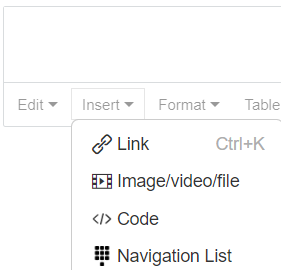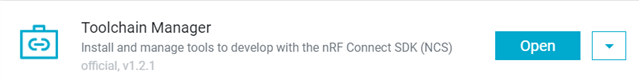Good day,
I tried to build a simple sample: "blinky" using west build command for my nRF9160 DK.
However, file generation failed with the following errors: "ModuleNotFoundError: No module named 'jinja2' " and "ninja: build stopped: subcommand failed".
How can this problem be resolved?
I attach Screenshot_1 (7-February-2023) that shows all error messages that showed up.
I also attach: CMakeOutput.log.
The CMakeError.log was empty.
Regards,
JM
Screenshot_1 (7-February-2023).docx
The target system is: Generic - - cortex-m33+nodsp The host system is: Windows - 10.0.19044 - AMD64 Compiling the C compiler identification source file "CMakeCCompilerId.c" succeeded. Compiler: C:/Users/zephyr-sdk-0.15.2/arm-zephyr-eabi/bin/arm-zephyr-eabi-gcc.exe Build flags: -mcpu=cortex-m33+nodsp Id flags: -c The output was: 0 Compilation of the C compiler identification source "CMakeCCompilerId.c" produced "CMakeCCompilerId.o" The C compiler identification is GNU, found in "C:/Users/zephyrproject/zephyr/build/tfm/CMakeFiles/3.25.2/CompilerIdC/CMakeCCompilerId.o" Checking whether the ASM compiler is GNU using "--version" matched "(GNU assembler)|(GCC)|(Free Software Foundation)": arm-zephyr-eabi-gcc.exe (Zephyr SDK 0.15.2) 12.1.0 Copyright (C) 2022 Free Software Foundation, Inc. This is free software; see the source for copying conditions. There is NO warranty; not even for MERCHANTABILITY or FITNESS FOR A PARTICULAR PURPOSE.